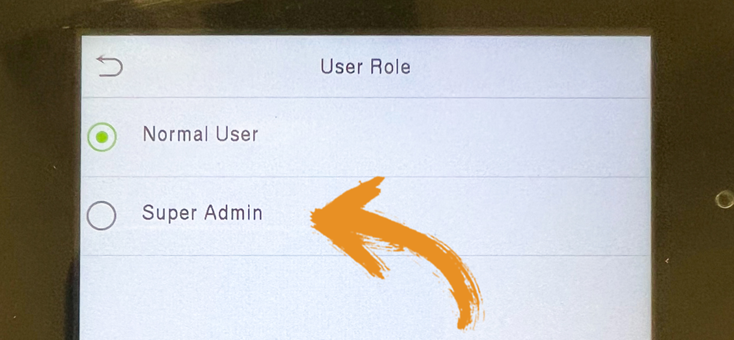It is recommended that AgriSmart administrators only access the main menu of the device. To set up a super admin for the device follow the below instructions.
1. Tap ‘User Management’:
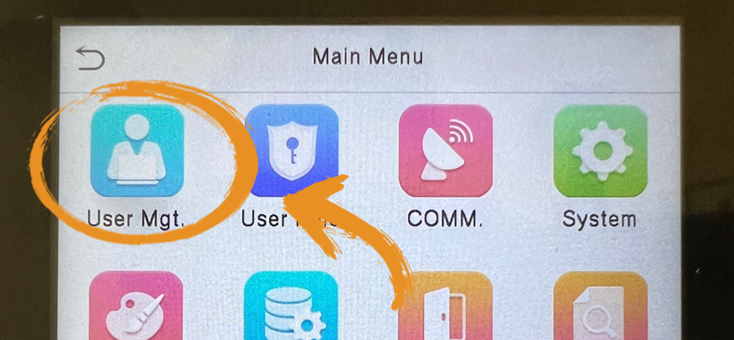
2. Tap ‘All Users’:
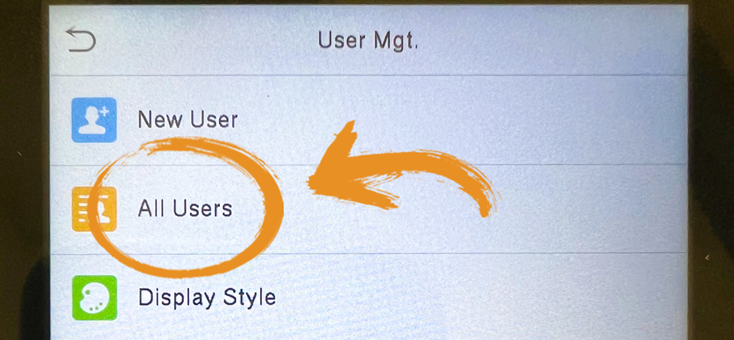
3. Tap the name of the person you wish to make super admin:
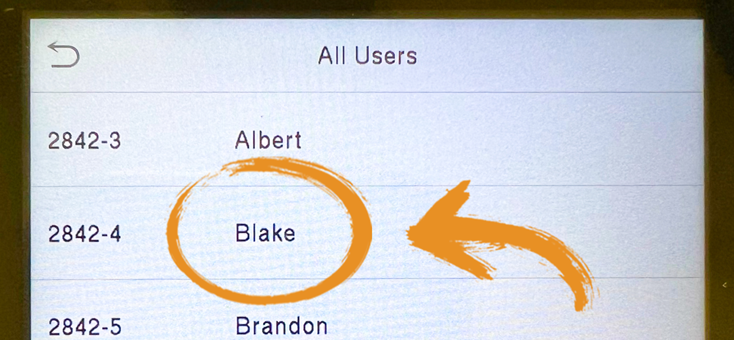
4. Tap ‘edit’:
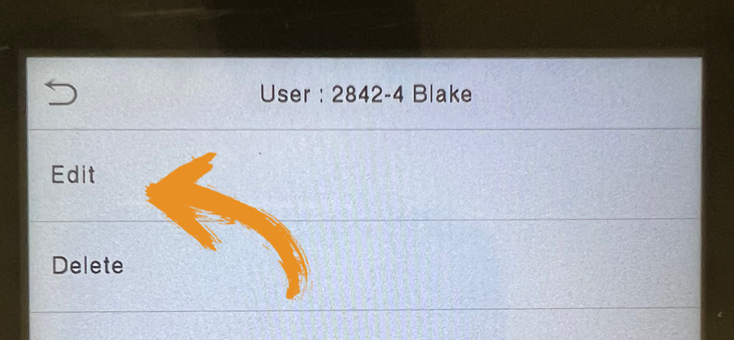
5. Tap ‘User Role’:

6. Change to ‘Super Admin’: