(Note) When adding new users do not set them up in the device. To set up a new employee, this must be done within AgriSmart (please refer to the help document on setting up a new user/employee).
1. Tap ‘User Management’ in the main menu:
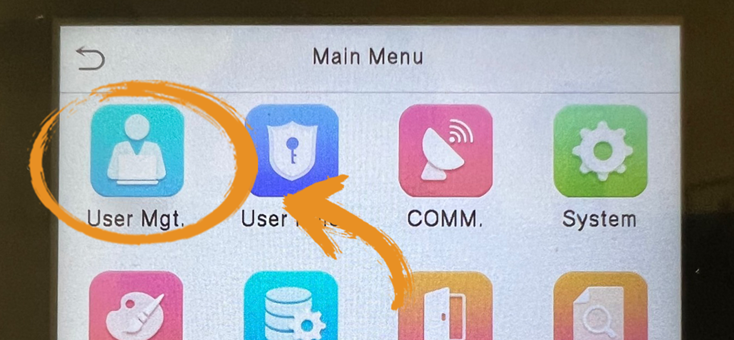
2. Tap ‘All Users’:
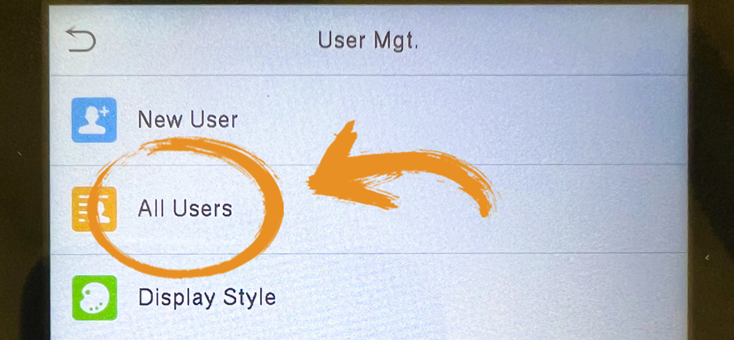
3. Tap the name of the person you wish to register biometrics for:
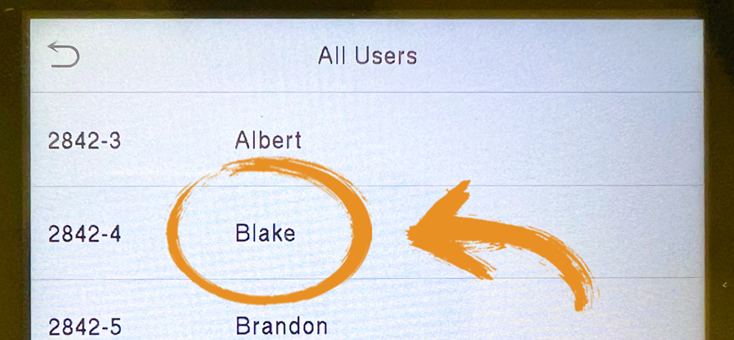
4. Tap ‘edit’:
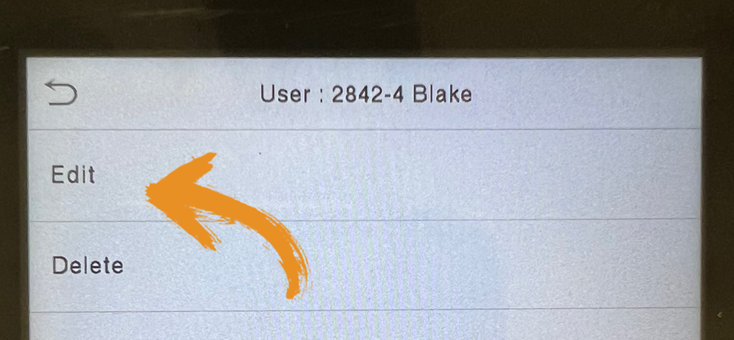
5. Tap ‘face’:
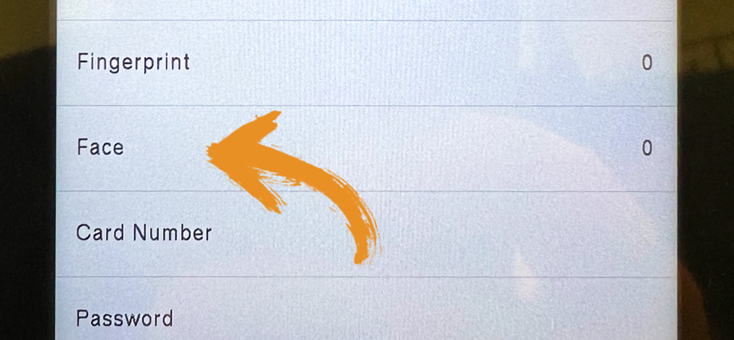
6. Scan their face.
