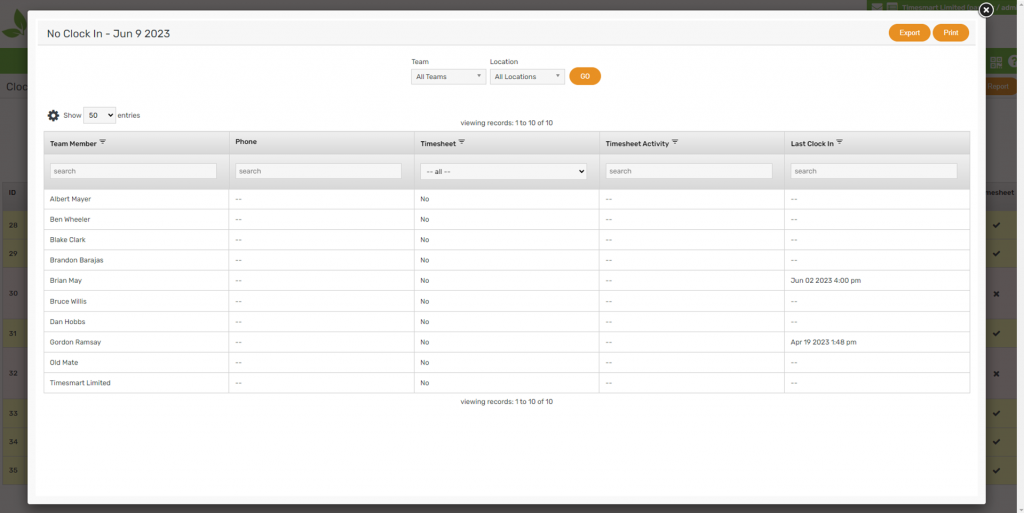Once users have clocked in/out all transactions will have been pushed through to the ‘Clock Entries Report’.
– Once the clock-in and clock-out times have punched through to the ‘Clock Entries Report’ a timesheet will have been created. This can be confirmed in the far-right column:
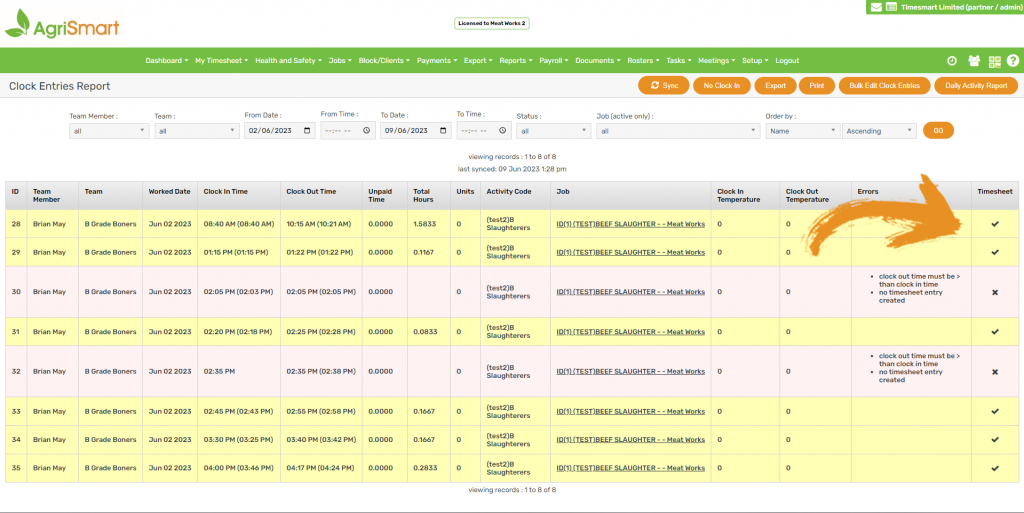
– (Optional) Clock entries can be edited or deleted individually by clicking on the entry.
– (Optional) Entries can also be edited in bulk using the ‘Bulk Edit Clock Entries’:
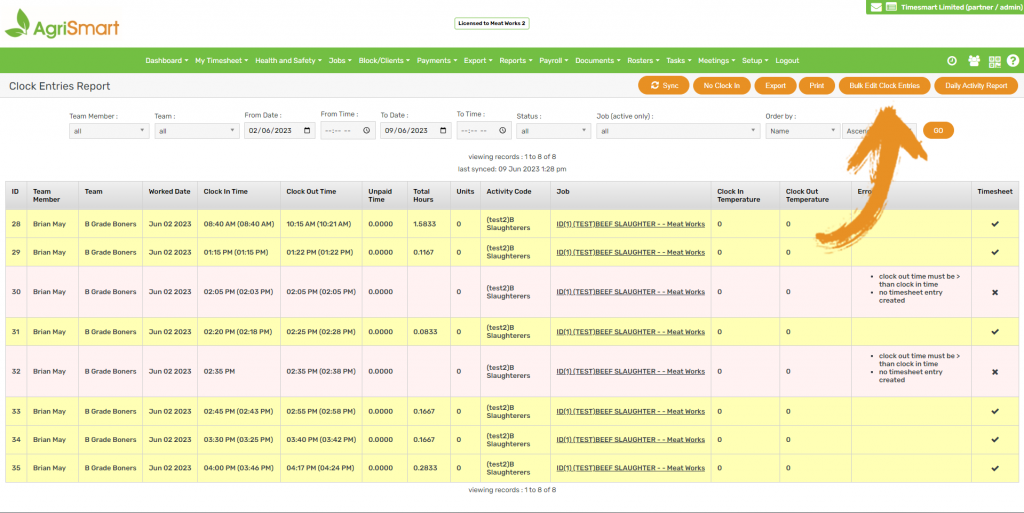
– (Additional Note) Once edited the true time that the users clocked in & out will always be available in brackets:
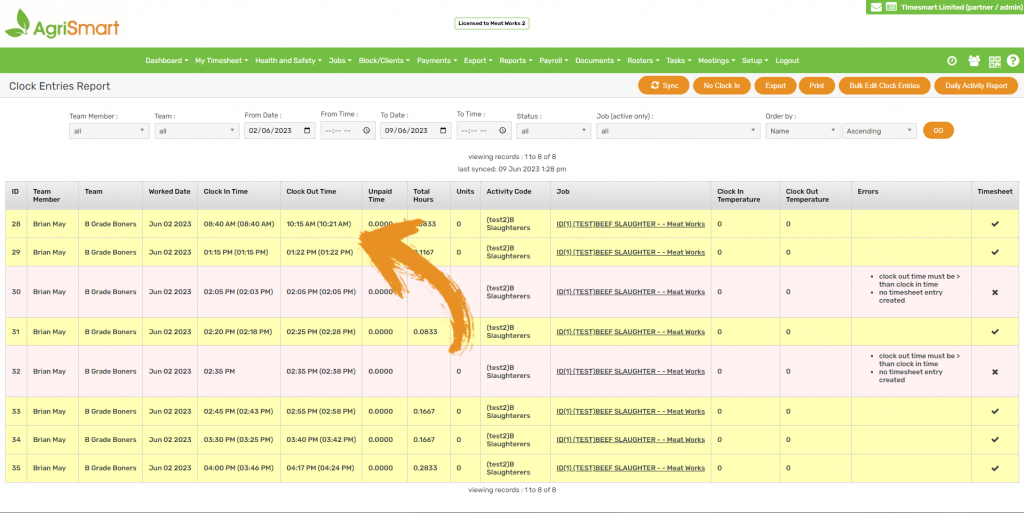
– (Additional Note) Editing the entry will also edit the timesheet itself.
– (Additional Note) AgriSmart’s Clock Entries Report also has an absenteeism feature called ‘No Clock In’. This will display those that have not clocked in on the device for that day. It will also display whether there is already a leave timesheet against the employees’ name, signifying clearly if absent employees are AWOL: