Flowchart
Follow the chart below to identify what your employee is entitled to on a public holiday
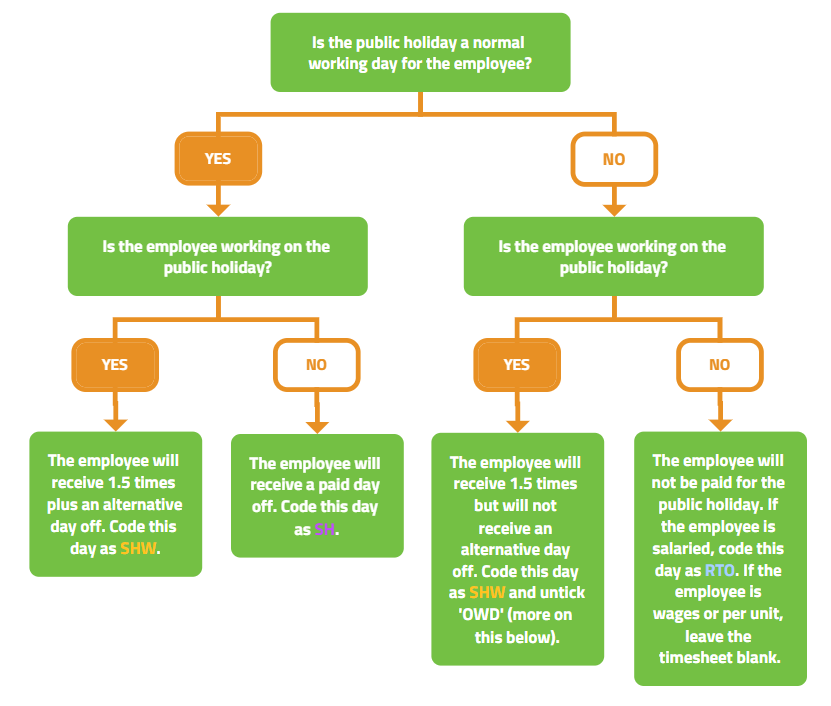
Scenarios
1. Identify which scenario(s) below applies:
- Scenario 1
The employee is eligible to receive 1.5 times their hourly rate as well as an alternative day as the public holiday falls on an otherwise working day. - Scenario 2
The employee is eligible to be paid time and a half but is not entitled to an alternative day as the public holiday falls on not an otherwise working day.
2. Follow the applicable guide below
Scenario 1
1. Enter timesheets on the public holiday as normal
2. Hover on Timesheets > Bulk Timesheet Editor:
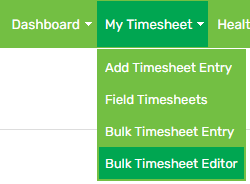
3. Select the date range (and any other criteria) > GO:
4. Locate the SHW (statutory holiday worked) column and tick it for all applicable employees. To do this in bulk, tick the SHW box in the yellow field, then click the arrow icon to select all employees:
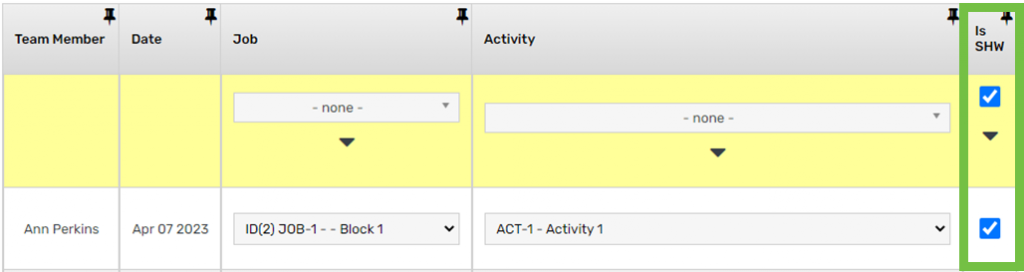
5. Click Save
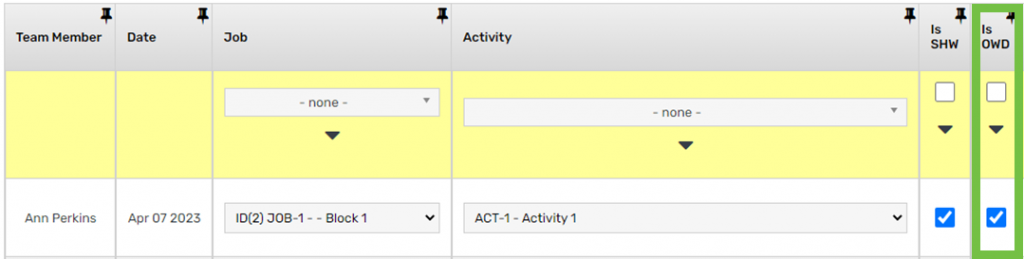
Scenario 2
1. Enter timesheets on the public holiday as normal
2. Hover on Timesheets > Bulk Timesheet Editor:
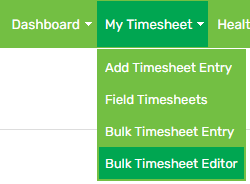
3. Select the date range (and any other criteria) > GO:
4. Locate the SHW (statutory holiday worked) column and tick it for all applicable employees. To do this in bulk, tick the SHW box in the yellow field, then click the arrow icon to select all employees:
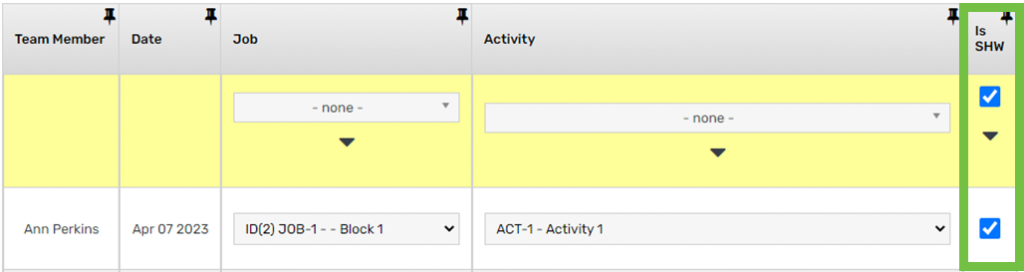
5. Click Save
6. The OWD (otherwise working day) checkbox has been automatically selected. Untick this for the applicable employee(s). To do this in bulk, untick the OWD box in the yellow field, then click the arrow icon to select all employees:
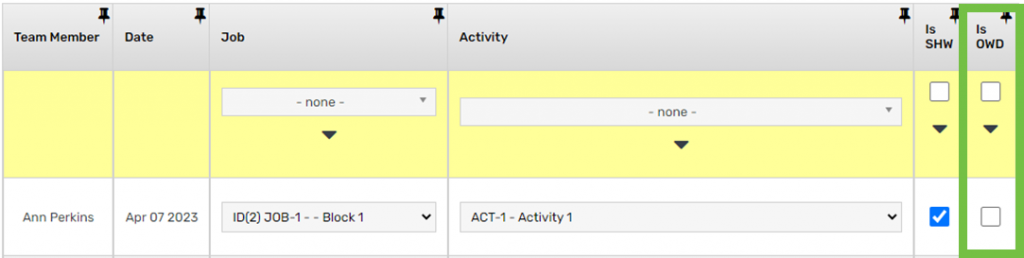
7. Click Save
