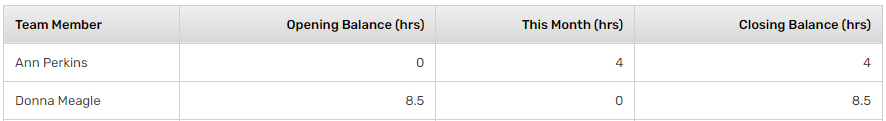Bank hours
1. Enter the timesheets for the pay period as normal
2. Referring to the screenshot below, the employee’s current Paid Time is 48 hours:
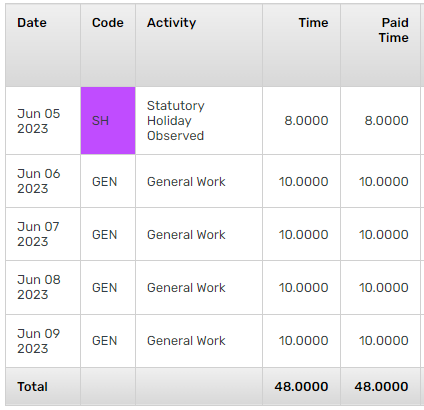
In order to decrease their Paid Time to 40 hours, 8 hours need to be banked. To do this, create a new timesheet using your preferred method. In the timesheet, select the TB activity code and enter -8 hours:

3. Click Add
Paid Time has reduced by 8 hours:
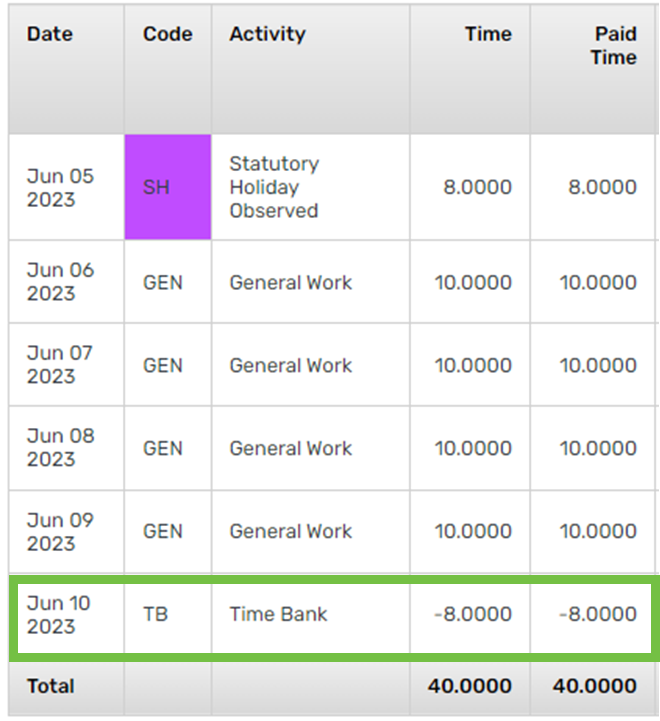
Take hours
1. Create a new timesheet using your preferred method. In the timesheet, select the TB activity code and enter the number of hours the employee wishes to take:
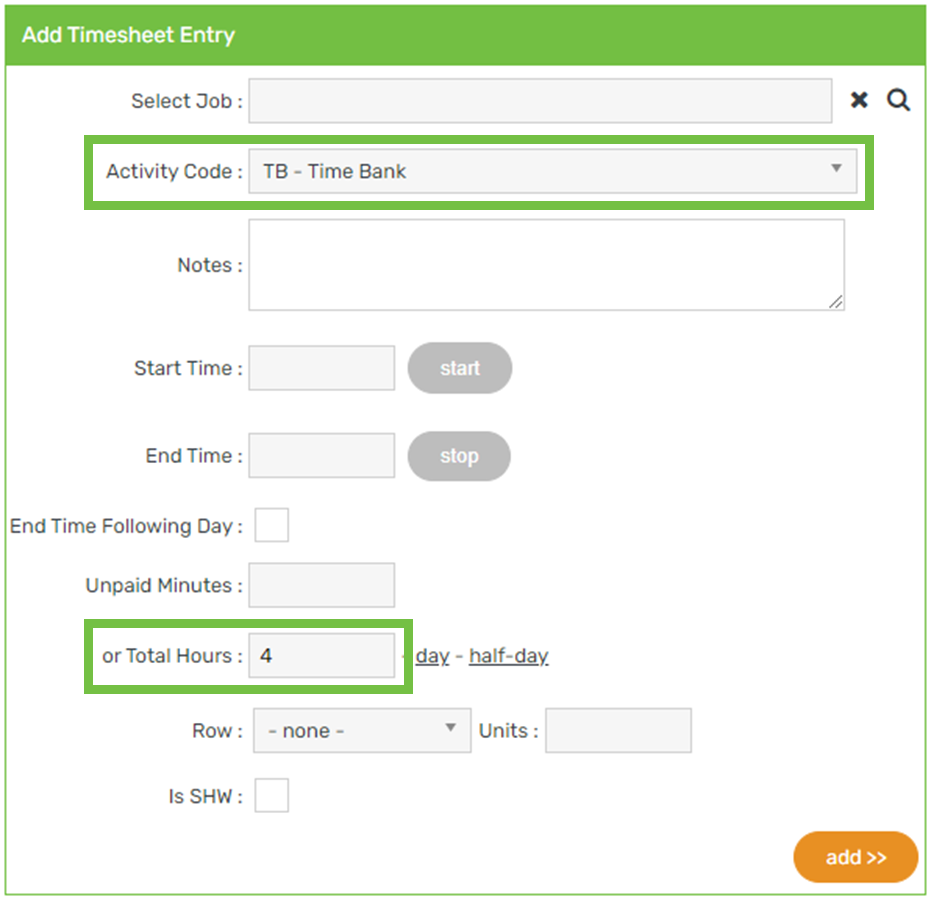
2. Click Add
Report
1. Hover on Reports > click Time Bank Report:

2. Adjust the filters if applicable
3. View the results: