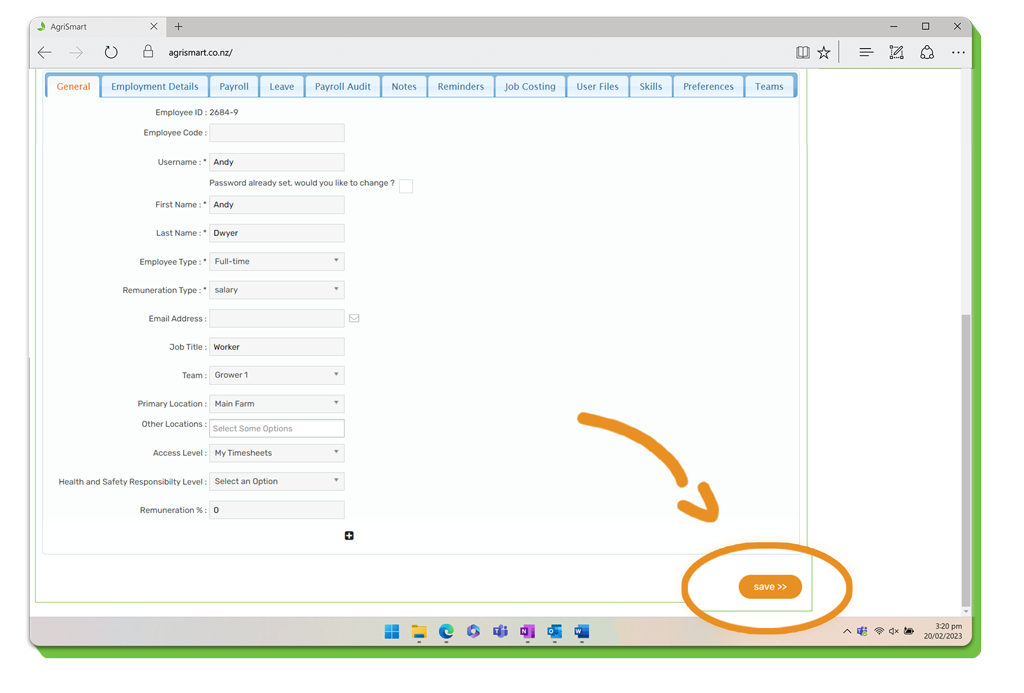Locations are used when you have more than one farming unit on a single AgriSmart license.
1. To assign a location to a team member, hover on Setup and click on Team Manager:
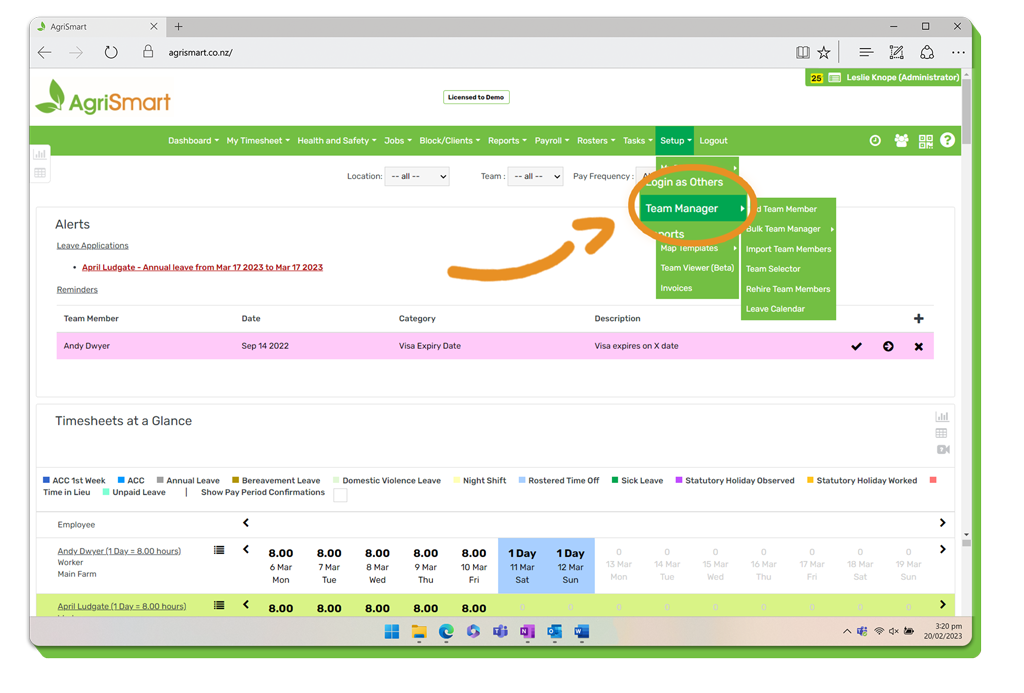
2. Click on the team member’s name in the Team Member column:
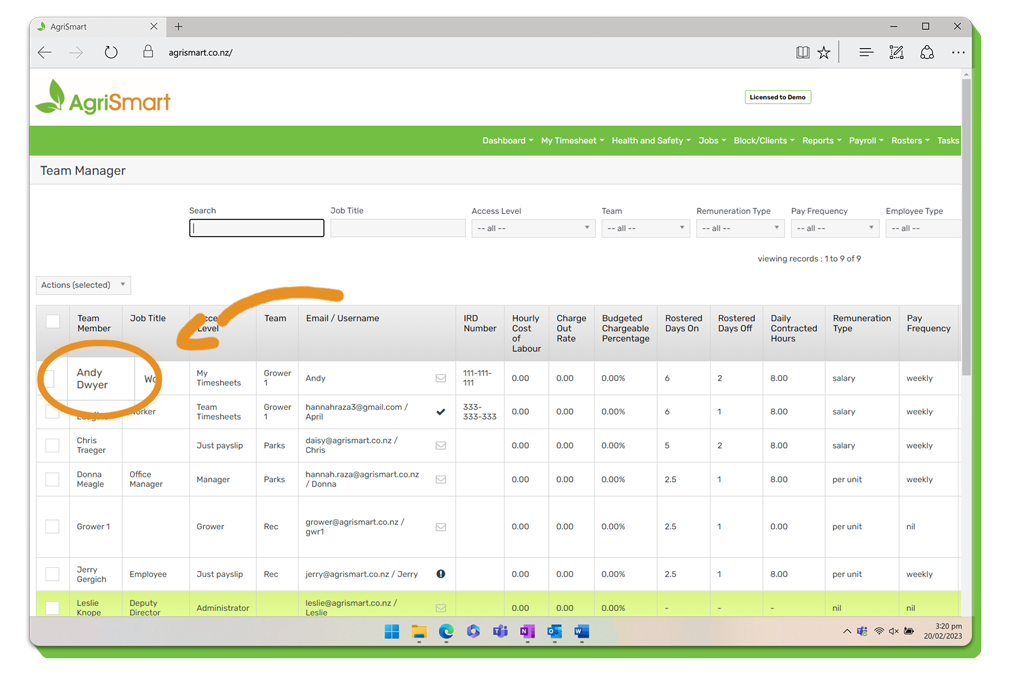
3. This will take you to the ‘Edit Team Member’ where you will automatically be on the ‘General’ tab.
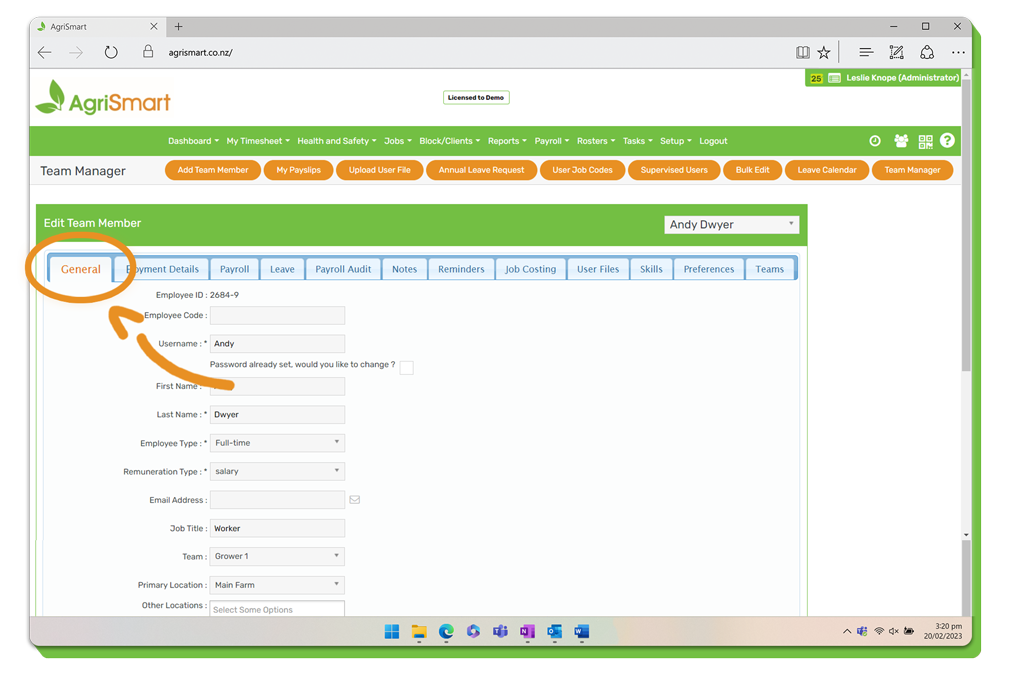
4. Locate ‘Primary Location’ & ‘Other Locations’:

5. To assign a ‘primary location’, click the ‘Primary Location’ button, select an existing location or add a new location.
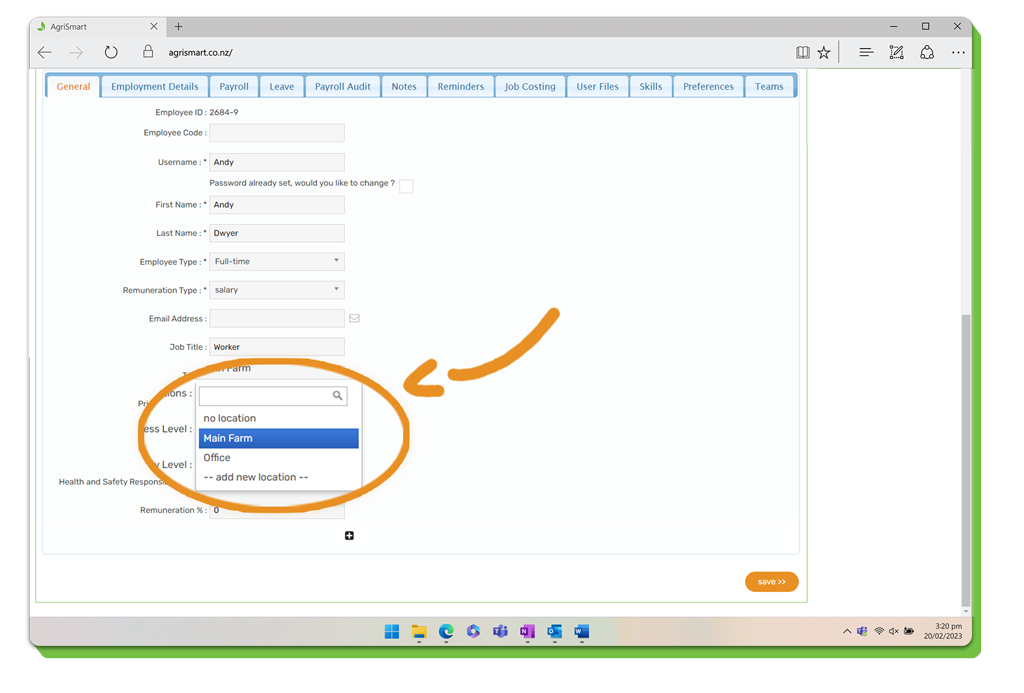
6. To assign an ‘other location’, click the ‘Other Location’ button, select an existing location.
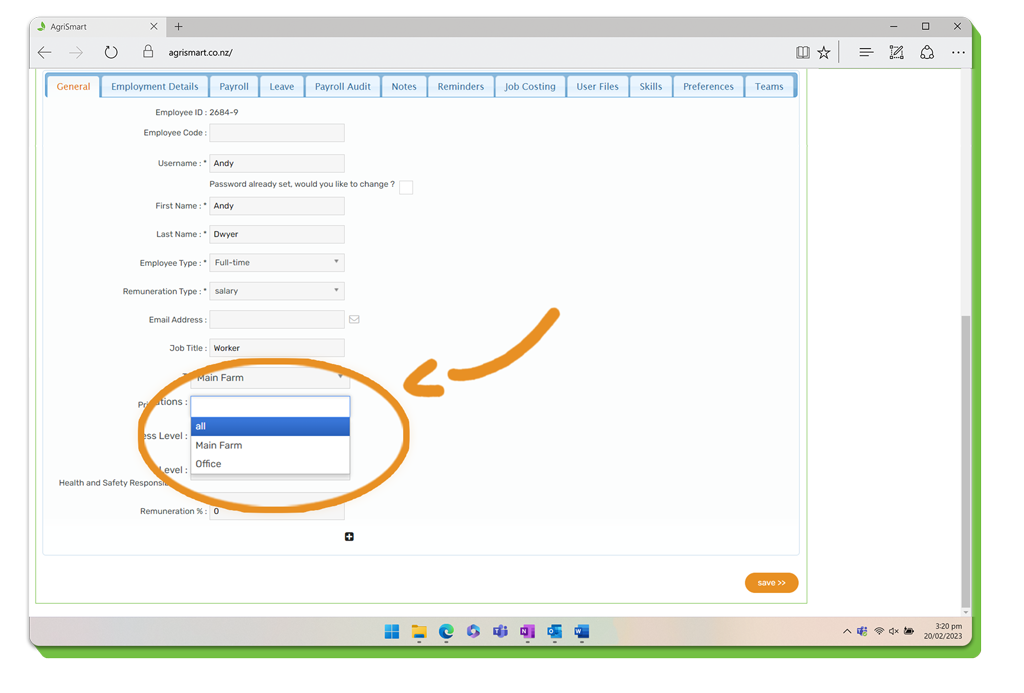
7. Once you have assigned the locations, click ‘save’.