1. Ensure the employee’s timesheets have been entered for the pay period
2. Run a pay as normal and stop at step 2. For help on this, click here
3. Click on the information icon:
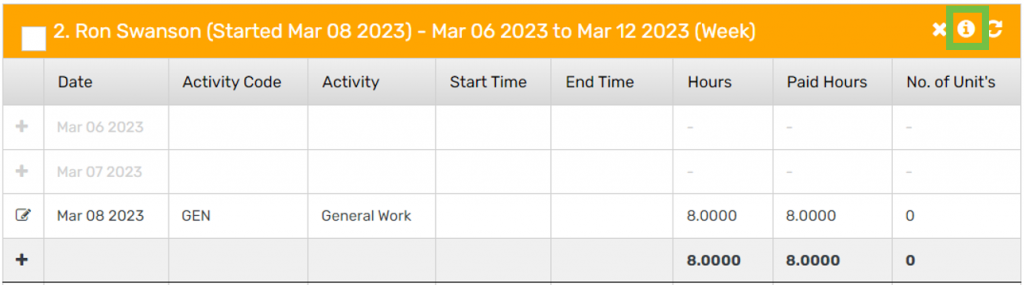
4. Click Auto-calculate unpaid leave > Save:
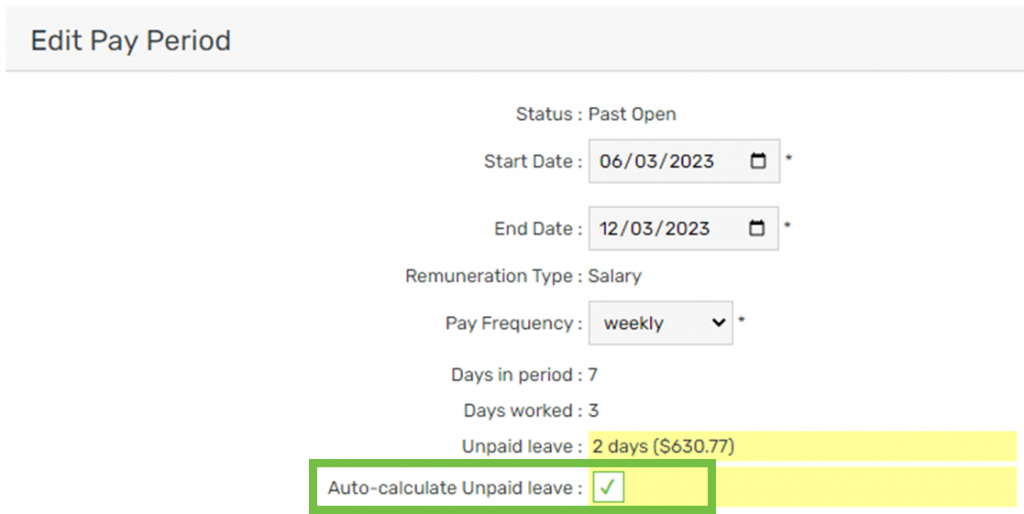
5. Click Next
6. The employee’s gross pay has reduced by the amount of unpaid leave:
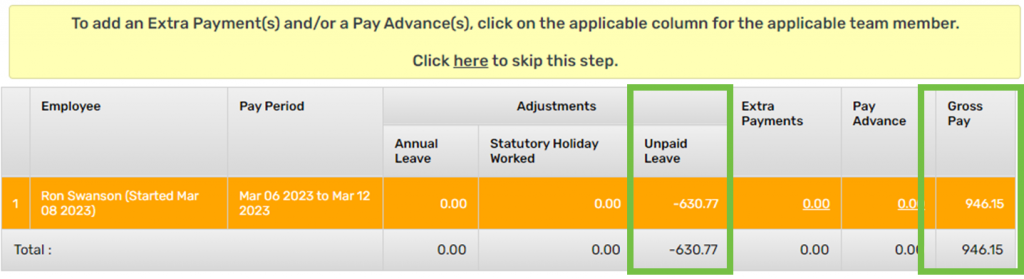
7. Complete the pay run as normal. For help on this, click here
