How to: RSE workers
1. Hover on Setup > click on Team Manager:
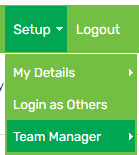
2. Click on the employee’s name
3. In the General tab, update the RSE worker field to RSE:
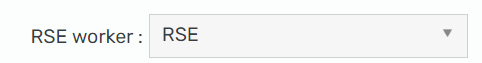
4. Enter the RSE Visa grant date:
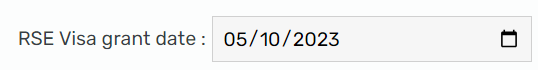
5. Click Save
How to: Non-RSE workers
1. Hover on Setup > click on Team Manager:
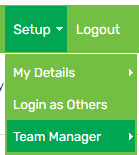
2. Click on the employee’s name
3. In the General tab, update the RSE worker field to Non-RSE:
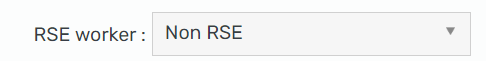
4. Click Save
