1. Click on the applicant’s name in the Hired section.
2. Click Import.
3. Click Existing user:
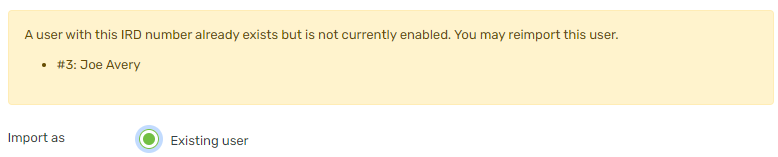
4. You have the option to copy over the following tabs from the former employee’s profile:
- Payroll e.g. Rent deduction
- Notes e.g. Appraisal history
- Files e.g. Employment agreement
- Medical e.g. NHI number
- Teams e.g. Manager of ABC Team
- Job costing e.g. Hourly charge out rate
To do this, simply tick the applicable box(es).
5. Review the imported email.
6. Click Confirm.
