Add
1. Hover on Jobs > hover on Job/Activity Codes > click Add Job/Activity Code:
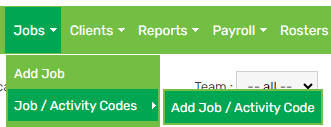
2. Enter a Code and Code Description:
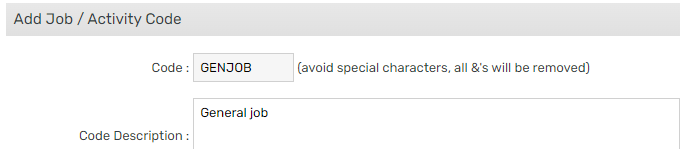
3. Update the Code Type to Job Code Only:
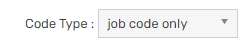
4. Click Save
Edit
1. Hover on Jobs > click Job/Activity Codes:
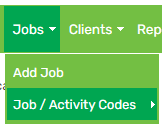
2. Click the edit icon:
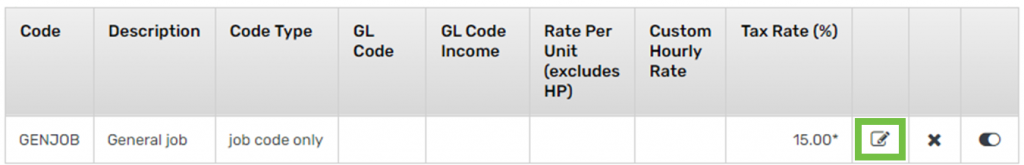
3. Make the changes, then click Save
Deactivate
1. Hover on Jobs > click Job/Activity Codes:
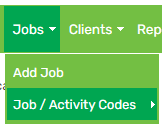
2. Click the switch icon:
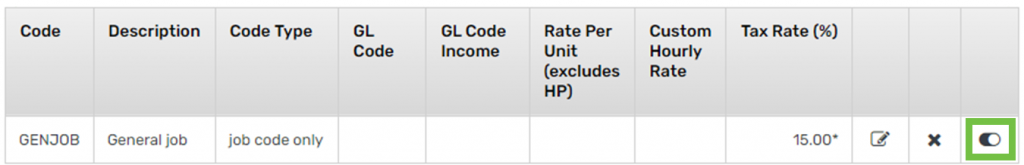
3. Click OK
Reactivate
1. Hover on Jobs > click Job/Activity Codes:
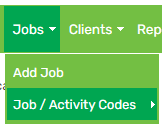
2. Change the Code Status to Inactive, then click GO:
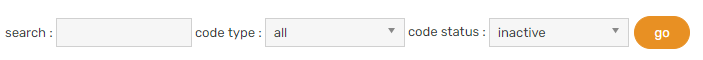
3. Click the switch icon:
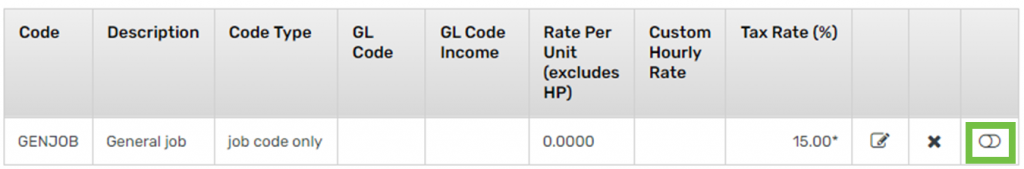
4. Click OK
Delete
1. Hover on Jobs > click Job/Activity Codes:
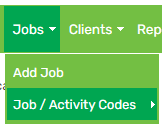
2. Click the delete icon:
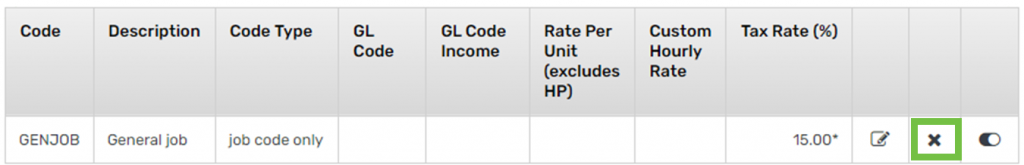
3. Click OK
