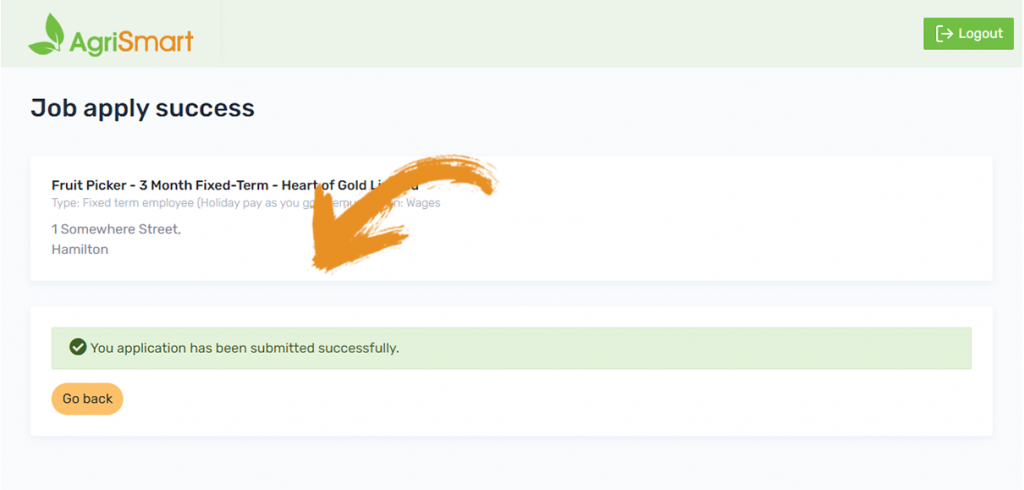Once the iFrame is established on your website, candidates will be able to apply for jobs that have been created within ‘Manage job applications’ on your AgriSmart licence.
1. Once a candidate decides a job, click ‘View More’:
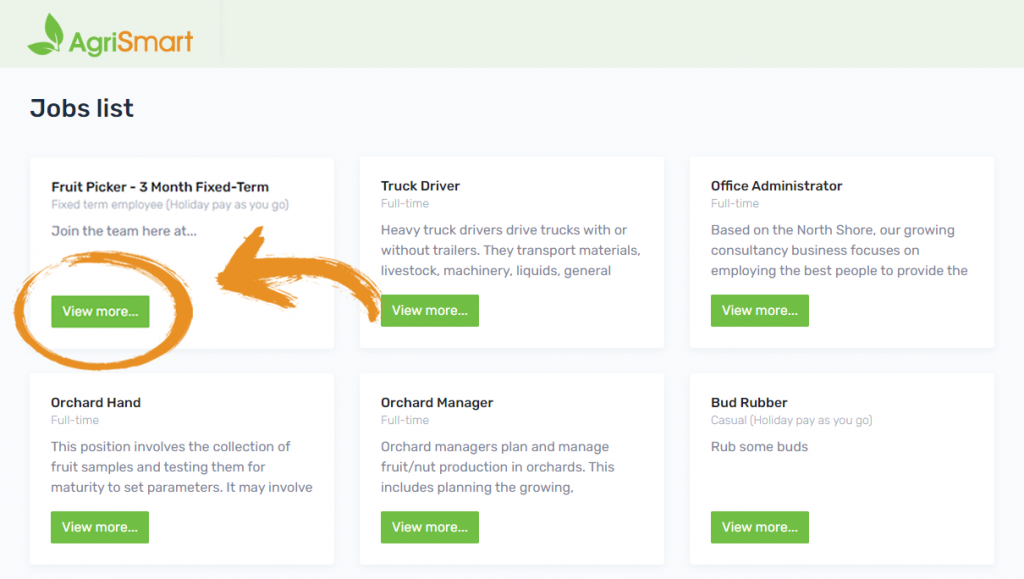
2. Click ‘Apply’:
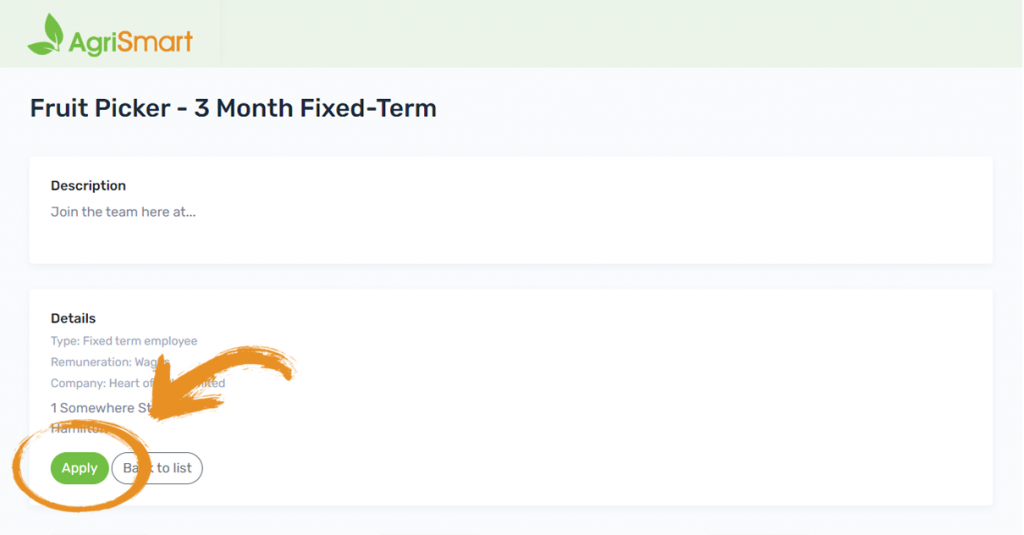
3. (Optional) If the candidate already has an account, they can then login by clicking ‘login’ at the top of the application page:
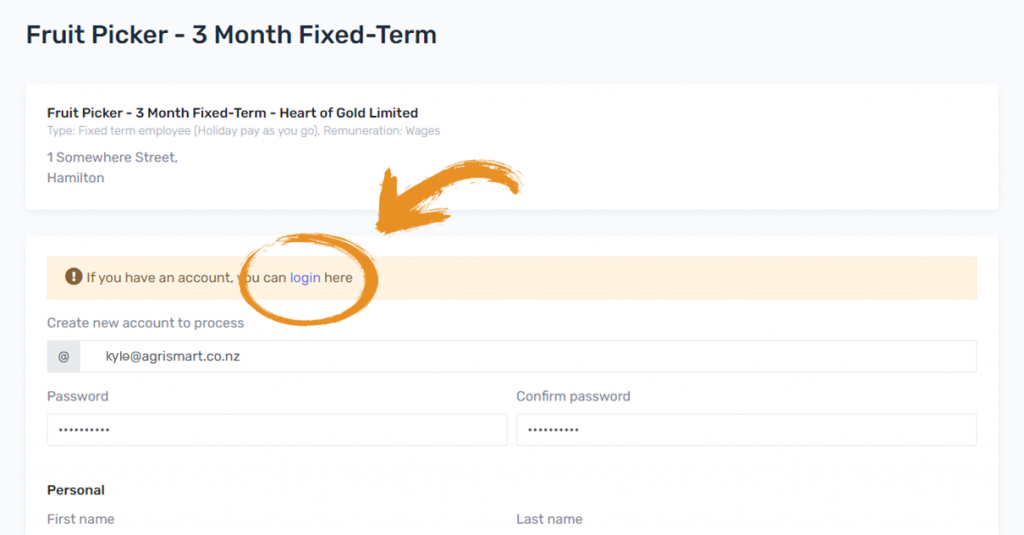
4. Add your email address & create a new password:
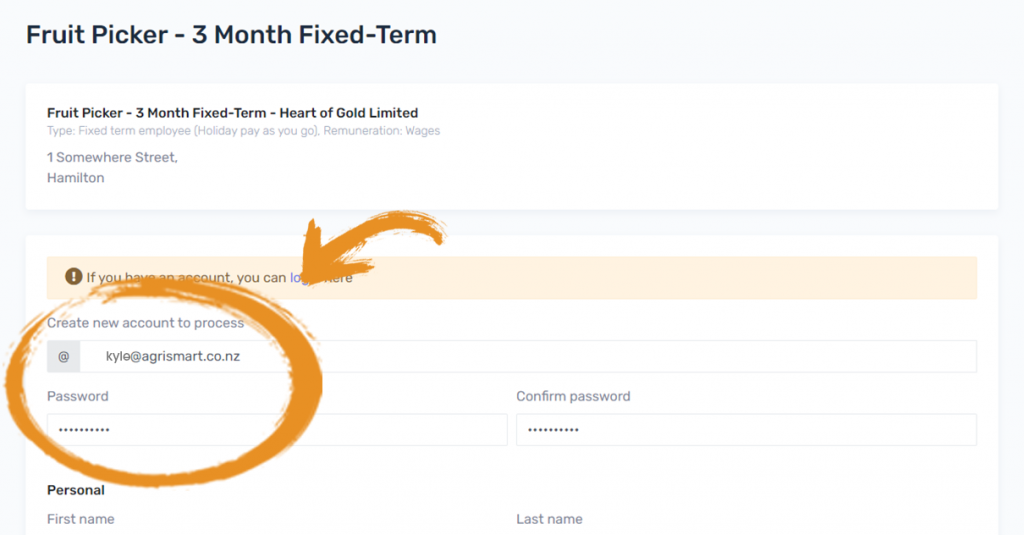
5. Add your personal details:

6. Add your contact information:
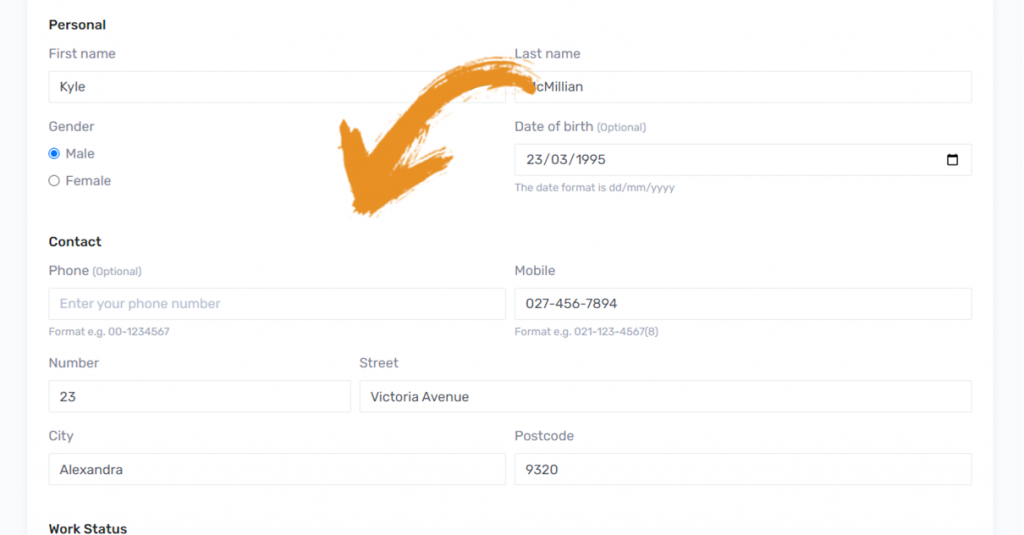
7. Add your work status:
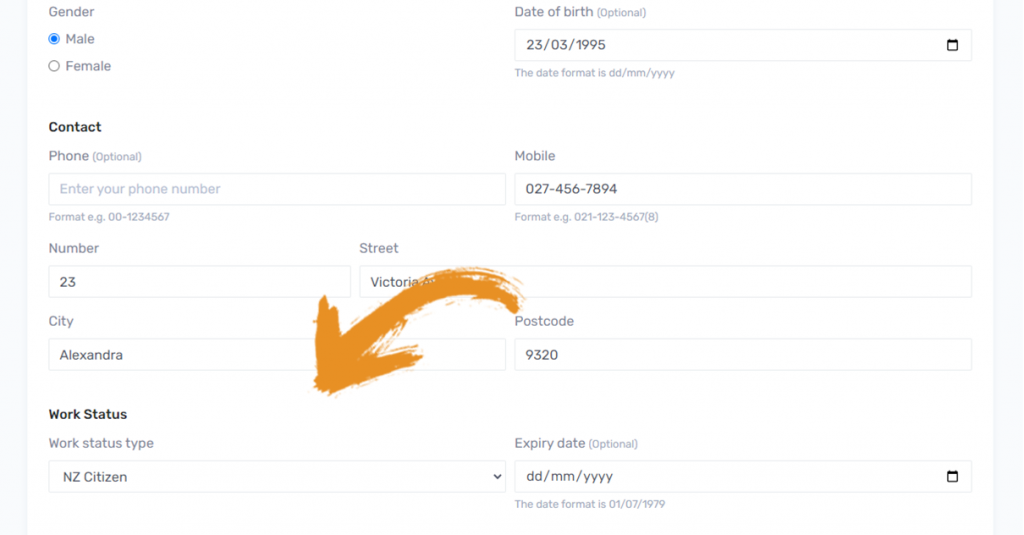
8. Add your next of kin details:
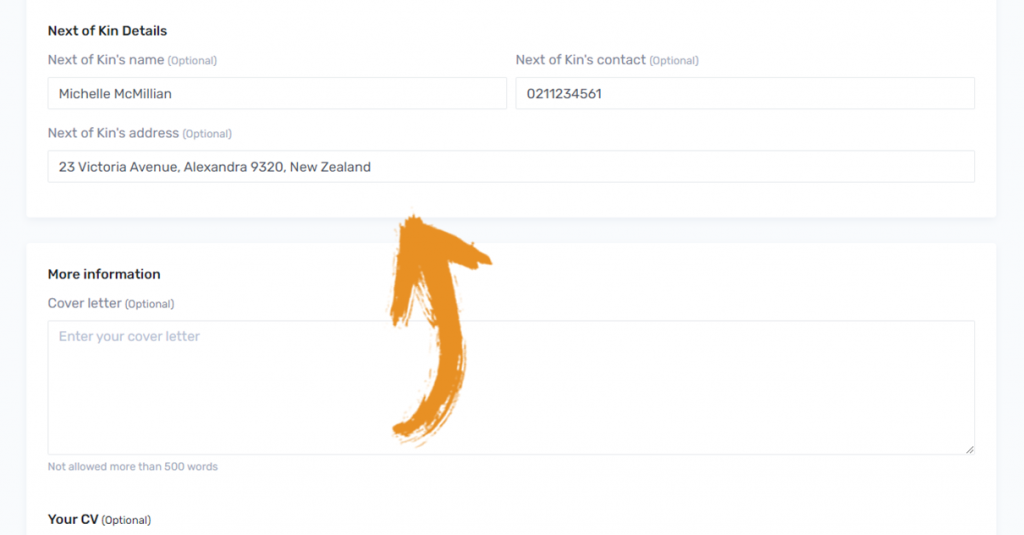
9. Add your cover letter & CV:
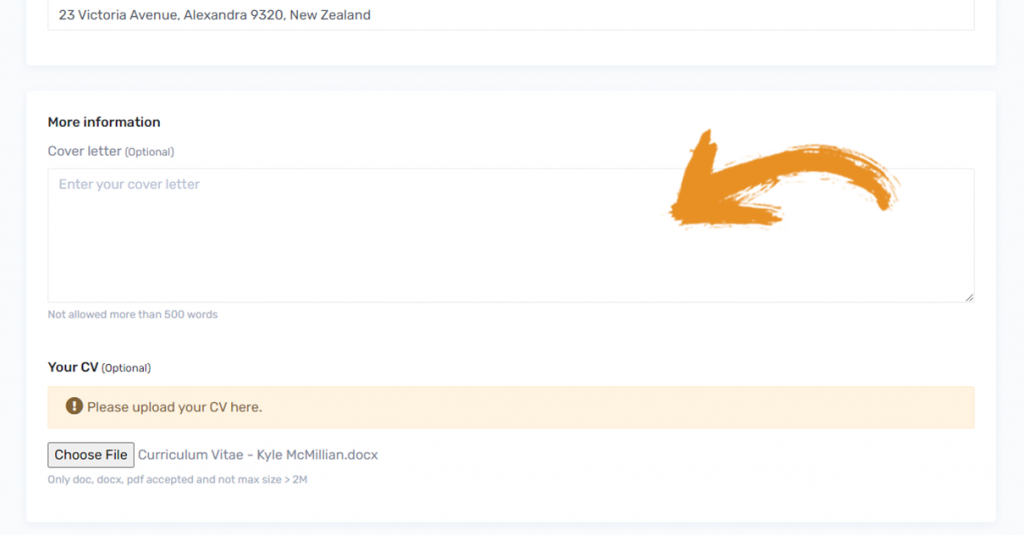
10. Answer the questions:
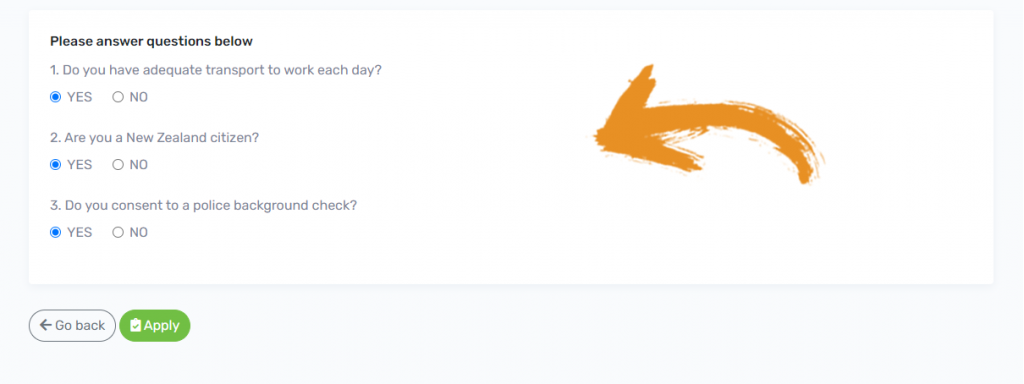
11. Click ‘Apply’:
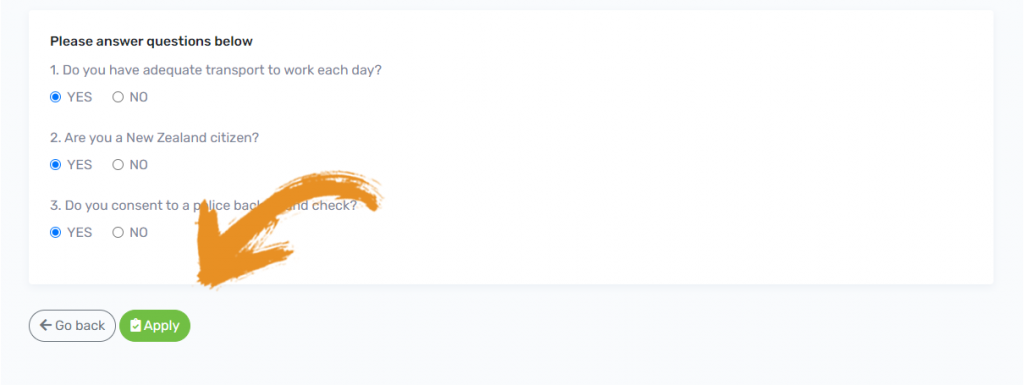
12. A message will be displayed notifying that your applications has been successful: