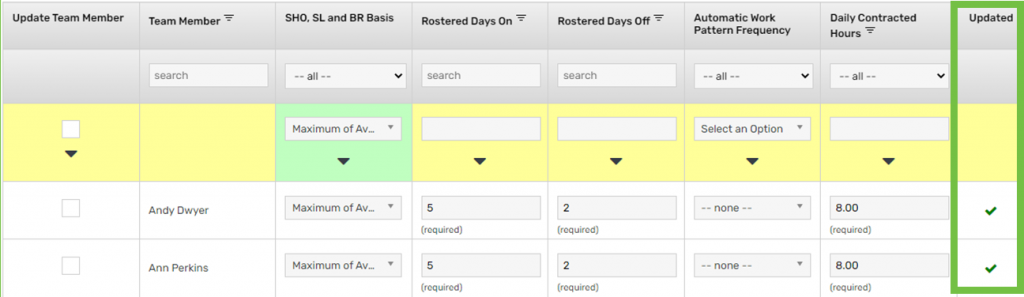What is FBAPS leave?
FBAPS leave refers to the following:
- Family violence leave
- Bereavement leave
- Alternative holidays
- Public holidays
- Sick leave
The above leave payments are calculated using relevant daily pay (RDP) or average daily pay (ADP).
What is RDP?
RDP is the value of an employee’s normal working day.
For example, if an employee is employed to work 8 hours a day @ $25, their RDP would be $200.00.
If an employee is on a $60,000.00 salary per annum and they are contracted to work 8 hours a day, 5 days a week, their RDP would also be $200.00 ($52,000.00 / 52 weeks = $1,000.00 / 5 days = $200.00)
What is ADP?
ADP is a daily average of the employee’s gross earnings over the past 52 weeks.
For example, if an employee earnt $55,000.00 over the past 52 weeks and they were paid for 270 days, their ADP would be $203.70 ($55,000.00 / 270 days).
When can ADP be used?
ADP can only be used in place of RDP if it’s not possible to work out the employee’s RDP (e.g. casual holiday pay as you go). However, you can pay any employee the higher of the two (RDP & ADP). Using the above examples, you may choose to pay the employee $203.70 for a public holiday since it’s higher than their RDP of $200.00. However, if their ADP worked out to be less than their RDP e.g. $195.00, you would be required to pay them their RDP of $200.00 for the public holiday.
More can be found here.
AgriSmart’s additional option
In AgriSmart, we also offer the option to pay an employee their ADP over the past 4 weeks. This works the same as ADP past 52 weeks except for calculating the earnings history and days paid over a 4 week period instead of a 52 week period.
Therefore, AgriSmart provides the following calculation bases:
- RDP
- ADP past 52 weeks
- Maximum of RDP & 52 week ADP
- Maximum of 4 week ADP & 52 week ADP
- Maximum of RDP, 4 week ADP & 52 week ADP
Table comparing legal requirements & AgriSmart’s recommendation
Below is table outlining what you are legally required to pay for FBAPS versus what we recommend:
| Employment type | Legal requirement | Our recommendation | Setting name in AgriSmart |
|---|---|---|---|
| Full-time | RDP | Maximum of RDP, 4 week ADP & 52 week ADP | Maximum of averages and daily |
| Part-time | RDP | Maximum of RDP, 4 week ADP & 52 week ADP | Maximum of averages and daily |
| Casual (holiday pay as you go) | ADP past 52 weeks | Maximum of 4 week ADP & 52 week ADP | Maximum of 4 week and 52 week average |
| Casual (AL accrues) | RDP | Maximum of RDP, 4 week ADP & 52 week ADP | Maximum of averages and daily |
| Fixed-term (holiday pay as you go) | RDP | Maximum of RDP, 4 week ADP & 52 week ADP | Maximum of averages and daily |
| Fixed-term (AL accrues) | RDP | Maximum of RDP, 4 week ADP & 52 week ADP | Maximum of averages and daily |
We recommend including multiple bases to ensure full compliance, especially when an employee has variable work patterns. For example, if they are employed to work 8 hours a day but end up working close to 11 hours every day in peak season, their ADP would be higher than their RDP and getting paid their RDP over their ADP could be contested.
View your employees’ current settings
To learn more on what your current settings are, head to the Personnel Details report (found under your Reports header) and locate the SHO basis column (near the far right of the table):
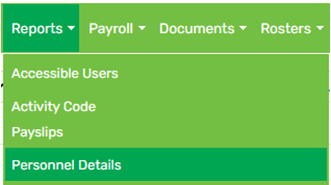
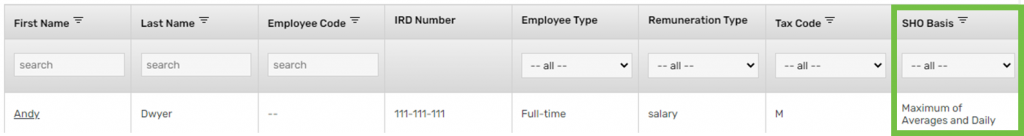
Update your employees’ current settings
Individual
1. Hover on Setup > click on Team Manager:
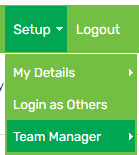
2. Click on the employee’s name
3. Click on the Employment Details tab:
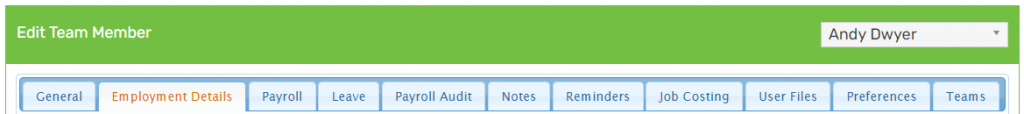
4. Scroll down to the SHO, SL and BR Basis field and update the basis accordingly
5. Click Save
Bulk
1. Hover on Setup > hover on Team Manager > click on Bulk Team Manager:
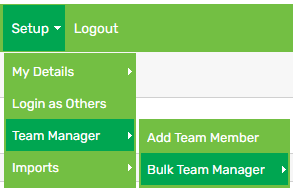
2. Click the Employment Details tab:
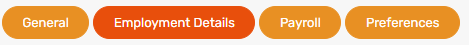
3. Refine your search using the filters:
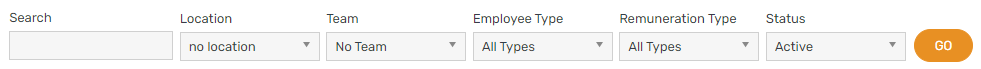
4. Select the basis in the yellow box:
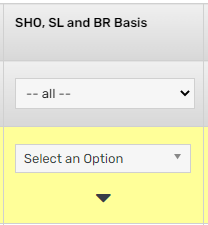
5. Click the arrow:
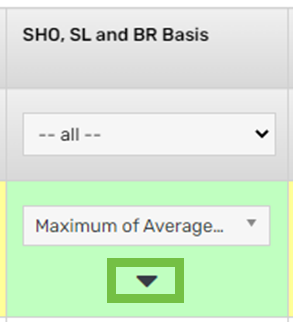
6. Select the checkbox for each employee that is to be amended in the Update Team Member column:
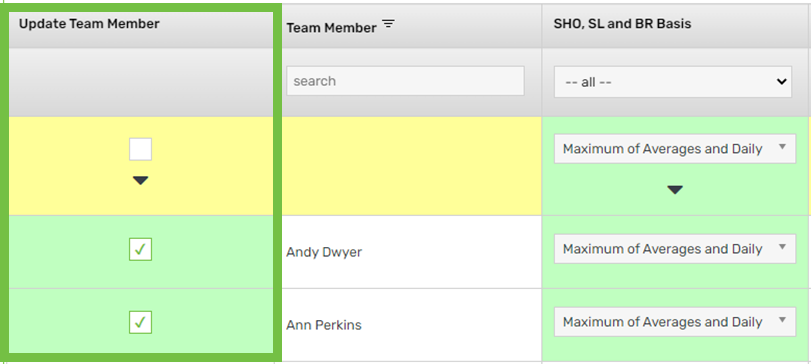
7. Scroll down to the bottom and click Save