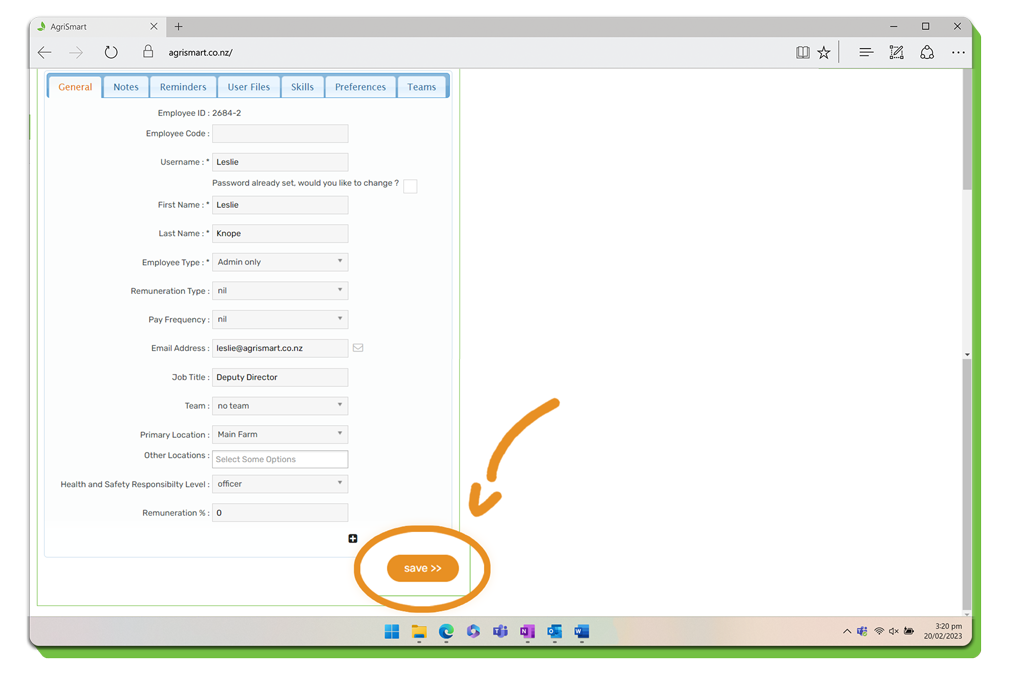1. Hover on ‘Setup’ and click on ‘My Details:
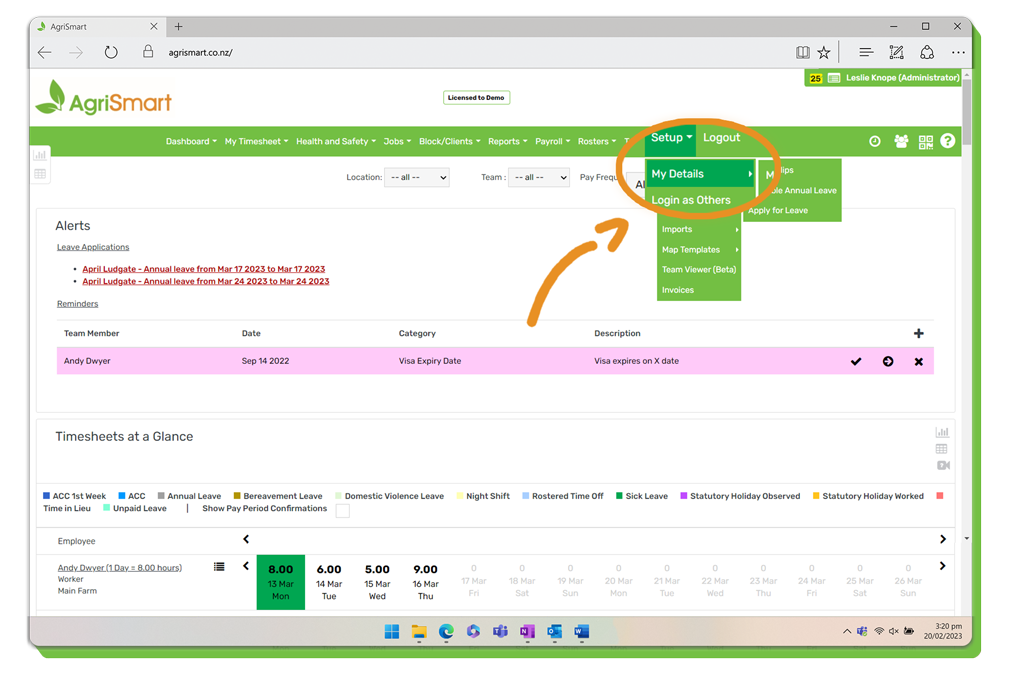
2. This will take you to ‘My Details’ where you will automatically be on the ‘General’ tab:
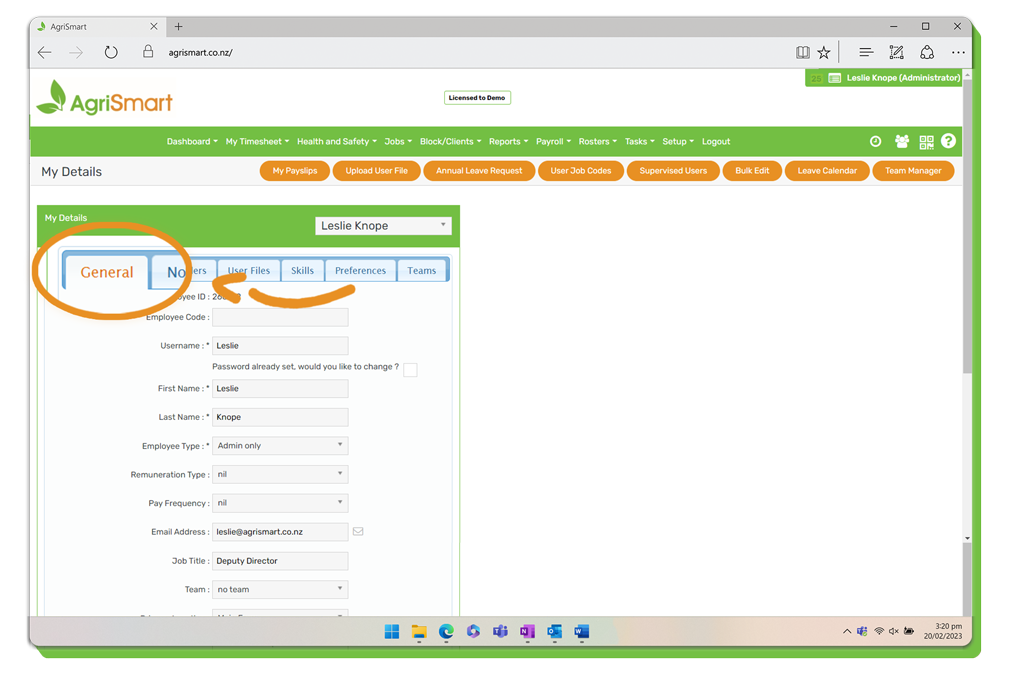
3. To add/update your email address, enter it in the ‘Email Address’ field:
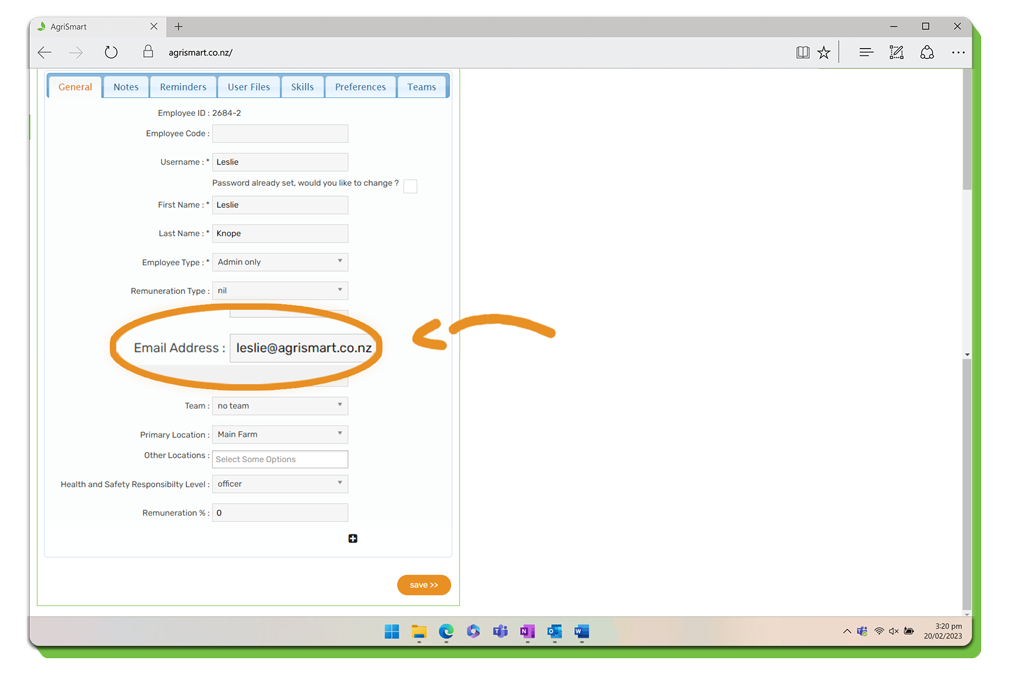
4. Click ‘Save’ when you have added/updated your email address: