1. Hover on Setup > click on Team Manager:
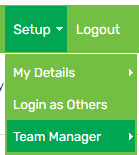
2. Click on the employee’s name
3. Click on the Employment Details tab:
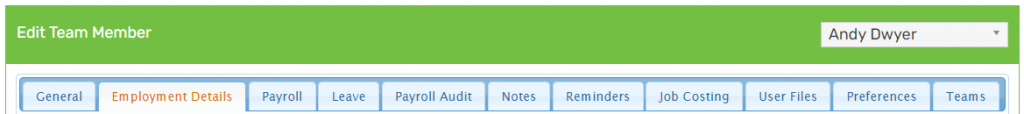
4. Scroll down and click on History report:
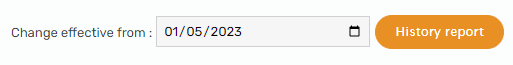
Use this report to view the setup history of an employee. This includes:
– Remuneration type
– Employee type
– Salary/wages
– Daily contracted hours
– Roster
1. Hover on Setup > click on Team Manager:
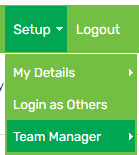
2. Click on the employee’s name
3. Click on the Employment Details tab:
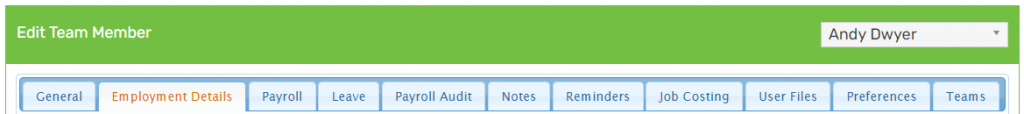
4. Scroll down and click on History report:
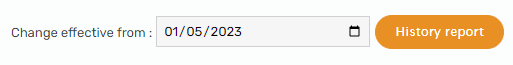
This report will open in a new tab. From here you can view, print and/or export the information
