How-to
1. Hover on Setup > hover on Team Manager > click on Bulk Team Manager:
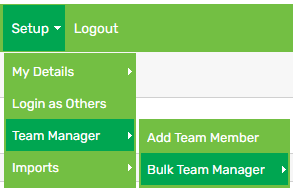
2. Click the relevant tab:
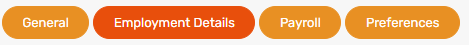
3. Refine your search using the filters:
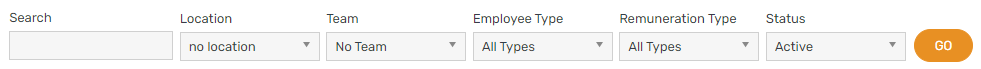
4. Select or type the amendment(s) into the yellow box:
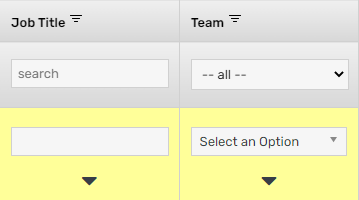
5. Click the arrow(s):
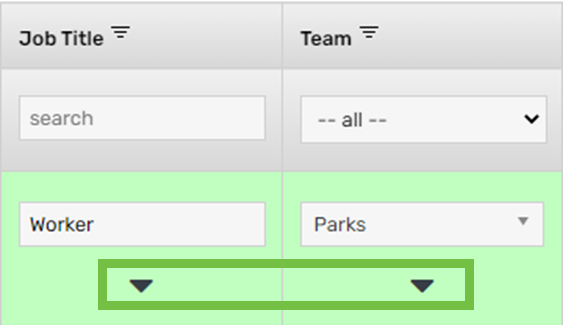
6. Select the checkbox for each employee that is to be amended in the Update Team Member column:
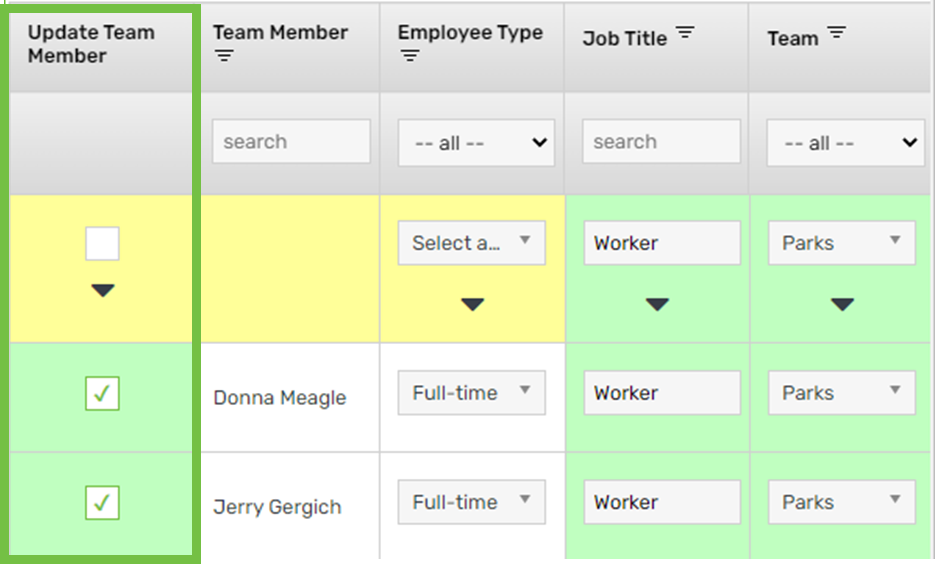
7. Scroll down to the bottom and click Save
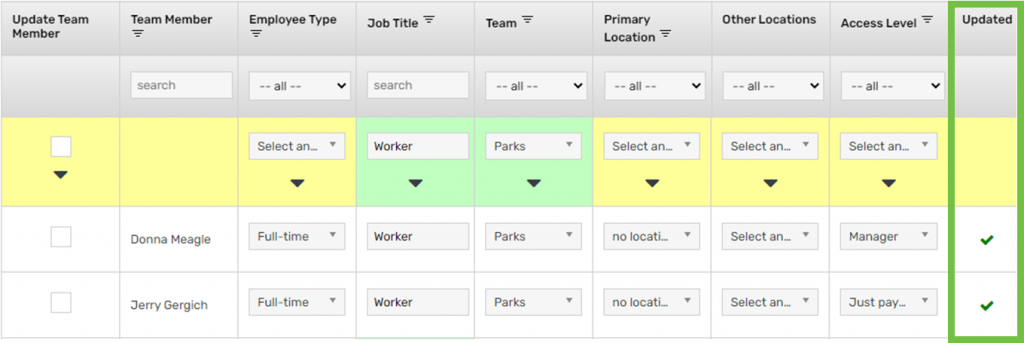
Editable fields
General
- Employee code
- Employee type
- Remuneration type
- Job title
- Team
- Primary location
- Other locations
- Access level
Employment details
- Tax code
- Start date
- Termination date
- Employee KiwiSaver contribution
- Employer KiwiSaver contribution
- Pay frequency
- SHO, SL and BR basis
- Rostered days on
- Rostered days off
- Automatic work pattern frequency
- Daily contracted hours
- Actual hourly rate paid
- Minimum hourly rate
- Latest pay change
Payroll
- General
- Regular payments
- Regular allowances
- Regular deductions
- Other deductions
- Daily incentive bonuses
- Opening balances

General
- Payslip option (email, print, both or none)
Regular payments
- Category
- Description
- Amount
- From
- To
- Exclude from KiwiSaver
You can also bulk delete regular payments here
Regular allowances
- Category
- Description
- Amount
- From
- To
You can also bulk delete regular allowances here
Regular deductions
- Category
- Description
- Amount
- From
- To
You can also bulk delete regular deductions here
Other deductions
- Total amount
- Deduction type
- Amount per pay period
- Percent per pay period
- Category
- Description
- Bank account number
- Bank account name
- Reference
- Code
- Particulars
- Start date
You can also bulk delete other deductions here
Daily incentive bonuses
- Activity code for automated bonuses
- Activities applies to
- Activities excluded
You can also bulk delete daily incentive bonuses here
Opening balances (year to date)
- Opening balance date
- Opening YTD payments
- Opening YTD deductions
- Opening YTD non-taxable allowances
Preferences
- Timesheet client access
- Timesheet default activity code
- Timesheet default job
- NPF number
- Country code
- SWSAS transaction type
- SWSAS category
