Enable feature
1. Click Setup:

2. Scroll down to the Users section > tick Automate work patterns > select a frequency (optional) > click Save:
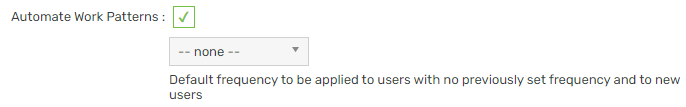
Calculation frequency
Team manager
1. Hover on Setup > Team Manager:
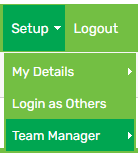
2. Click on the applicable employee to bring up the Edit Team Member screen
3. Click Employment Details:
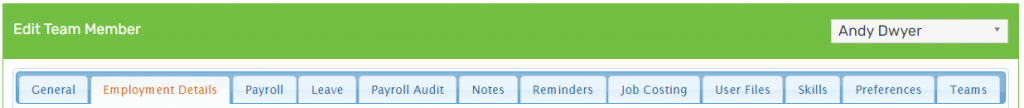
4. Scroll down to Automatic Work Pattern Frequency > select the applicable frequency > Save:
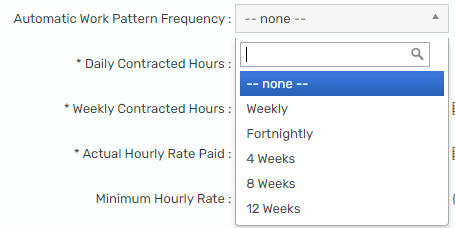
5. Repeat as necessary
Bulk team manager
1. Hover on Setup > hover on Team Manager > click on Bulk Team Manager:
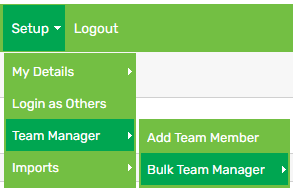
2. Click Employment Details:

3. Refine your search using the filters:
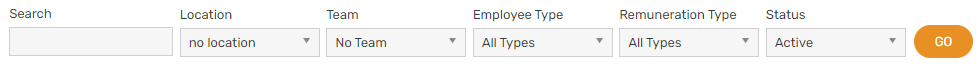
4. Select the frequency in the yellow box:
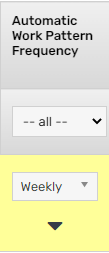
5. To complete this process, follow steps 5-7 in the How-to section of the Bulk team manager guide found here
Example
When an employee starts, you will need to estimate the work pattern for them for the upcoming week(s). This will determine the annual leave daily accrual rate until the work pattern is updated automatically based on your settings.
Before the employee begins, you might set them up with a 5 days on/2 days off roster. This results in an annual leave daily accrual rate of 0.0548 (5 days x 4 weeks = 20 annual leave days/365 days in year).
If the frequency is set to weekly
Referring to the below table, we can see that the employee actually ends up working 2 days and has 5 days off in the first week. The system will automatically update the roster from 5/2 (per initial setup) to 2/5 and change the daily accrual rate from 0.0548 to 0.0219 (2 days x 4 weeks = 8 annual leave days/365 days in year).
If the frequency is set to fortnightly
Referring to the below table, we can see that the employee works 2 days and has 5 days off in the first week, and works 4 days and has 3 days off in the second week. The system will automatically update the roster from 5/2 to 3/4 (2+4 days on/5+3 days off) and change the daily accrual rate from 0.0548 to 0.0328 (3 days x 4 weeks = 12 annual leave days/365 days in year).
Apply the same logic for the other frequencies.
| Week | Days on | Days off | Frequency | Roster (on/off) | Annual leave days accrued p.a | Daily accrual rate |
| 1 | 2 | 5 | Weekly | 2/5 | 8 (2 days x 4 weeks) | 0.0219 (8 days/365 days) |
| 2 | 4 | 3 | Fortnightly | 3/4 | 12 (3 days x 4 weeks) | 0.0328 (12 days/365 days) |
| 3 | 5 | 2 | ||||
| 4 | 5 | 2 | 4 weekly | 4/3 | 16 (4 days x 4 weeks) | 0.0438 (16 days/365 days) |
| 5 | 4 | 3 | ||||
| 6 | 3 | 4 | ||||
| 7 | 4 | 3 | ||||
| 8 | 5 | 2 | 8 weekly | 4/3 | 16 (4 days x 4 weeks) | 0.0438 (16 days/365 days) |
| 9 | 2 | 5 | ||||
| 10 | 4 | 3 | ||||
| 11 | 4 | 3 | ||||
| 12 | 5 | 2 | 12 weekly | 3.92/3.08 | 15.68 (3.92 days x 4 weeks) | 0.0429 (15.68 days/365 days) |
