1. Add timesheets as per normal, ensuring no units have been assigned
2. Hover on My Timesheet > click Bulk Timesheet Editor:
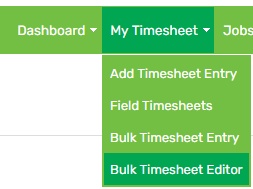
2. Locate the timesheets by adjusting the filters
3. Click the pie icon in the Units column:
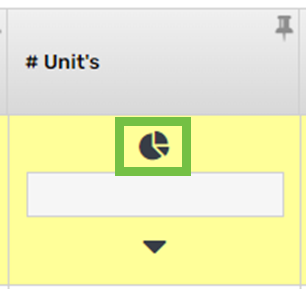
4. Select a Date, Job and Activity, then click GO:
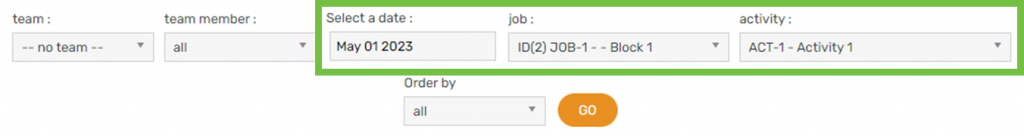
5. Untick any employees who are not eligible to share the units:

6. Click Select Base
7. Enter the number of units to apportion and the unit rate:
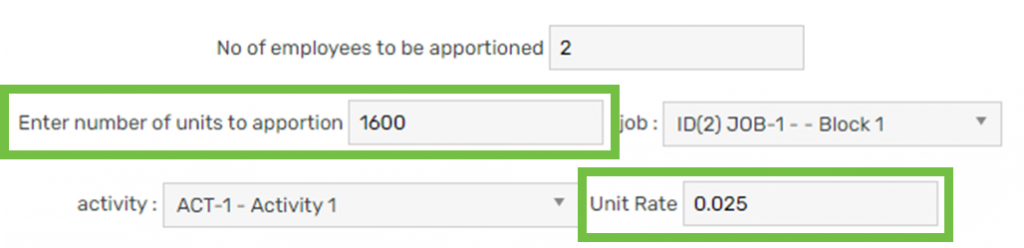
8. Click Apportion
The units are now apportioned:

9. Click the cross icon to return to Bulk Timesheet Editor
