1. Hover on ‘Setup’ and click ‘Team Manager’:
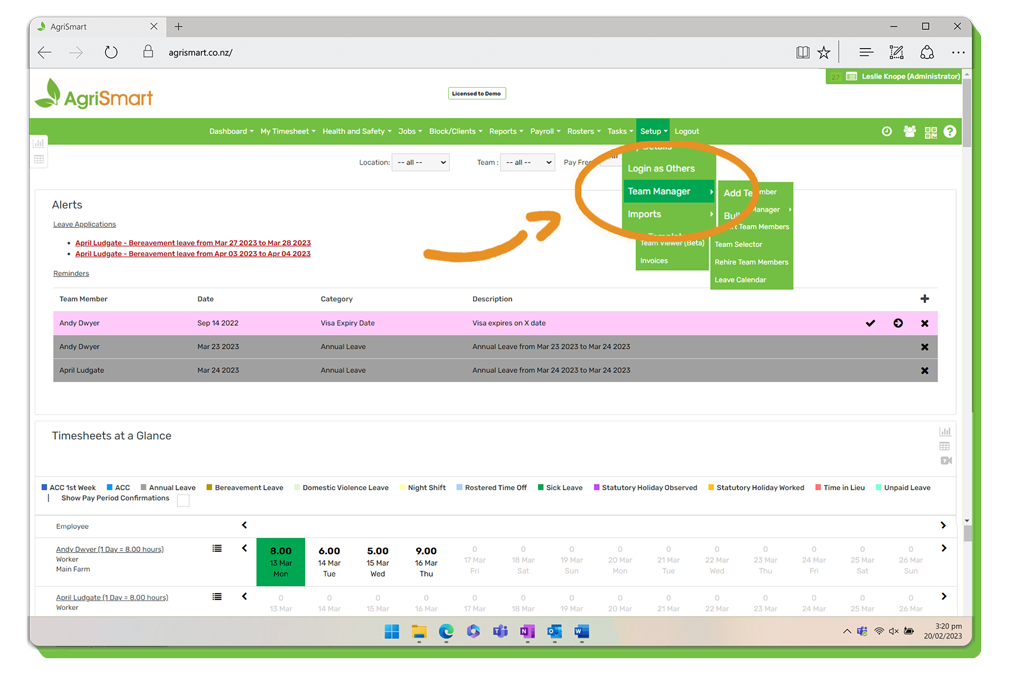
2. Click on the team member’s name in the Team Member column:
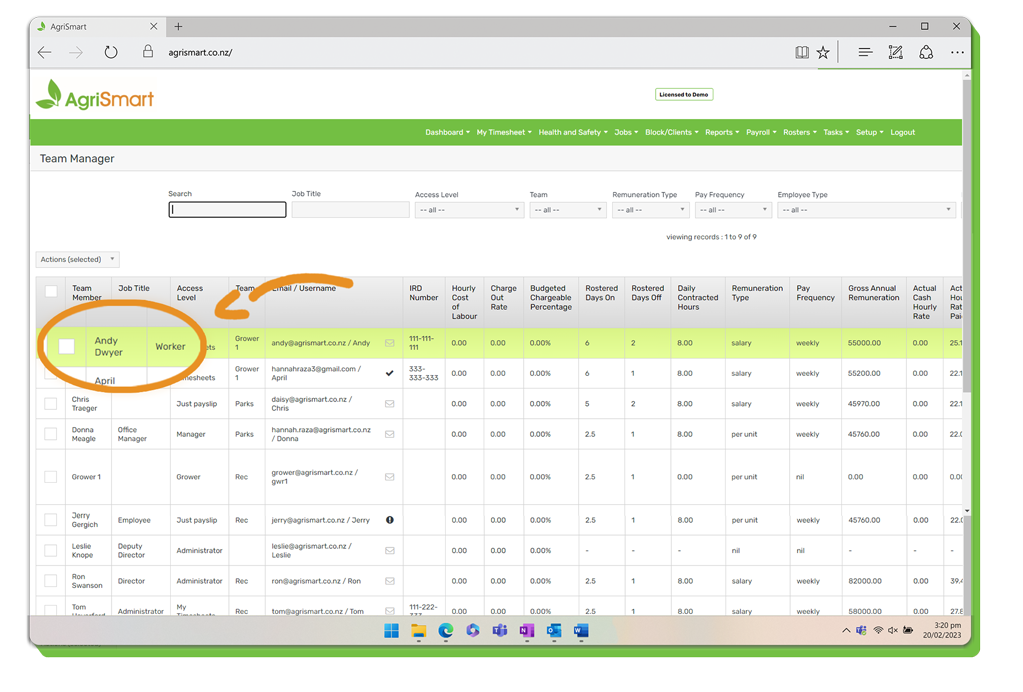
3. Click on the ‘Preferences’ tab:
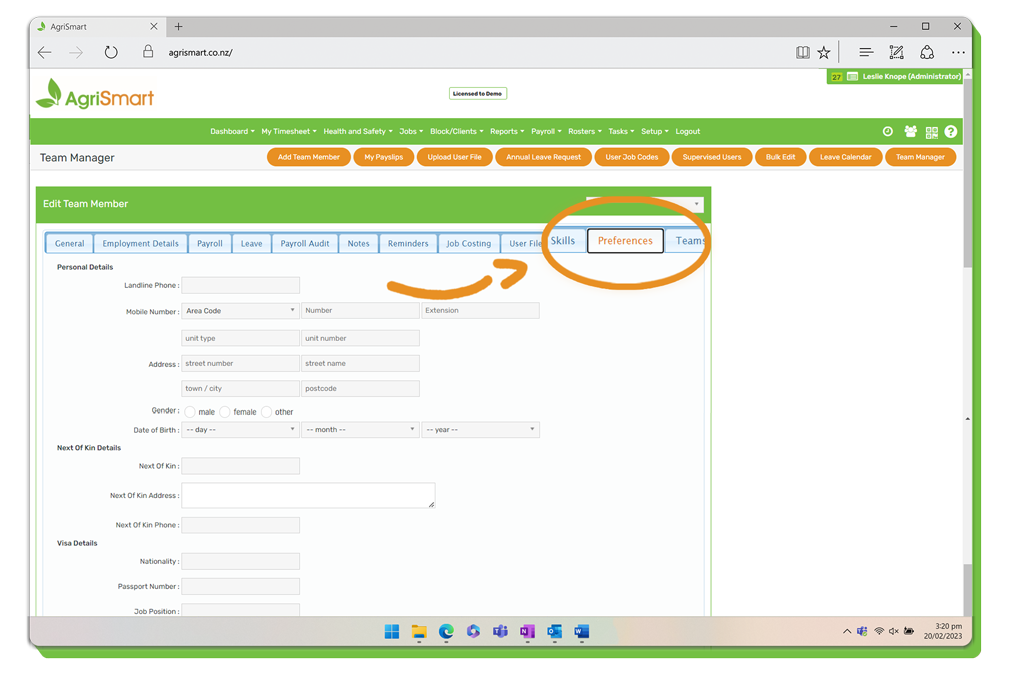
4. Now you can edit that team members contact details, next of kin details, visa details, medical details, and ‘Look, feel & security’ details:
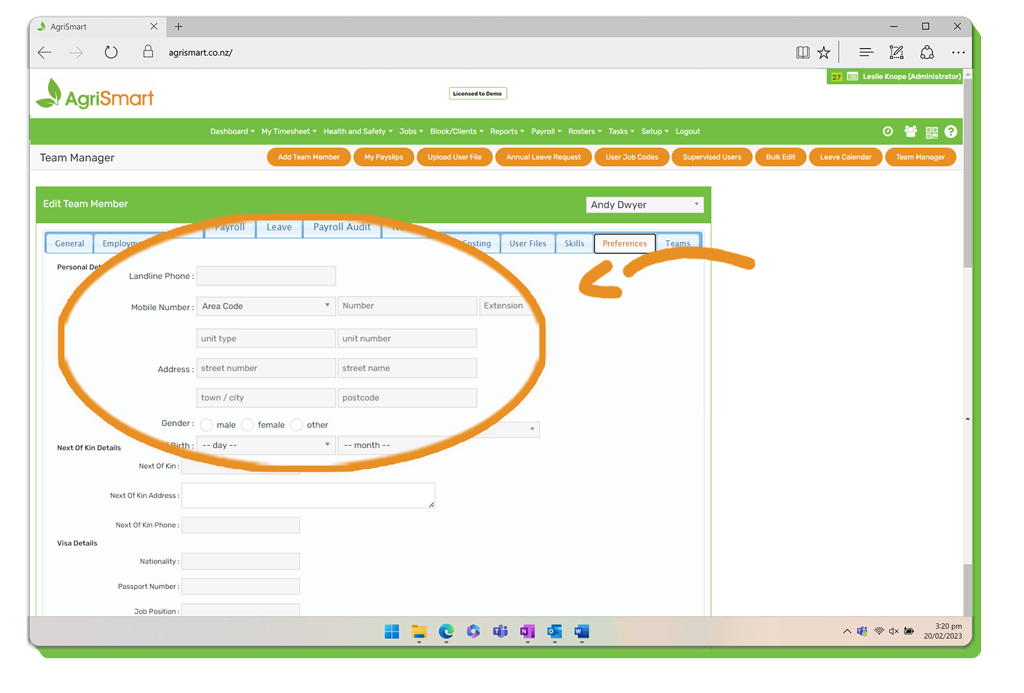
Note: The team member can also do this themselves.
