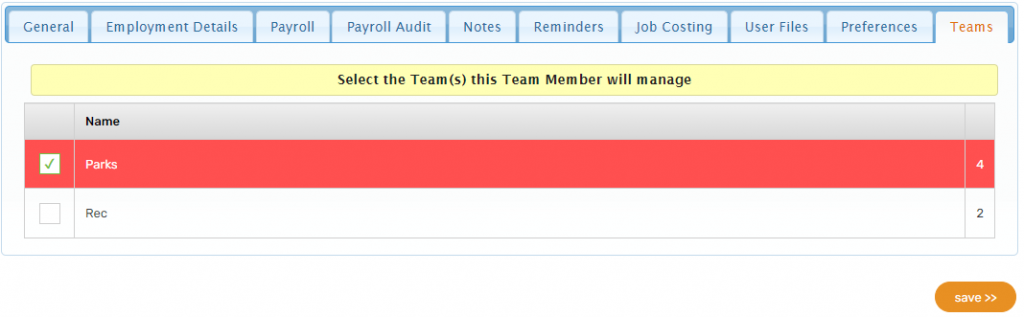General
1. Hover on Setup > Team Manager > click Add Team Member:
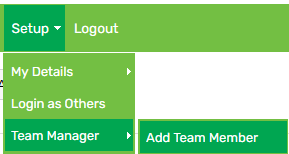
2. Enter an Employee Code (optional)
3. Enter a Username
4. A password is automatically created (see orange highlight). To change this, input a new password in the blank field (see green highlight):
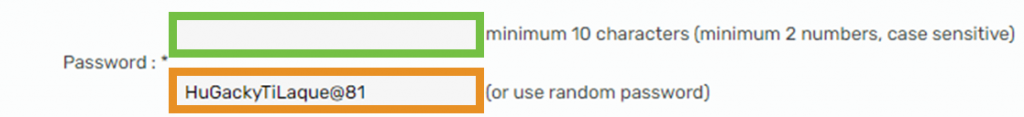
5. Enter the director/contractor’s First Name and Last Name
6. Select Director/Contractor – WT deducted in the Employee Type field
7. Select Per unit in the Remuneration Type field
8. Select Non-RSE in the RSE worker field
9. Select Weekly in the Pay Frequency field
10. Select the director/contractor’s Start Date
11. Enter an Email Address (optional)
12. Enter a Job Title (optional)
13. Select a Team (optional)
14. Select a Primary Location and Other Locations (optional)
15. Select an Access Level. If you are unsure, select Just Payslip as this is the lowest access level. This can be updated at anytime.
16. Ignore the Remuneration % field
17. If the director/contractor should be authorised to approve employees’ leave, tick Approve Leave
18. Click the plus icon to open additional settings:
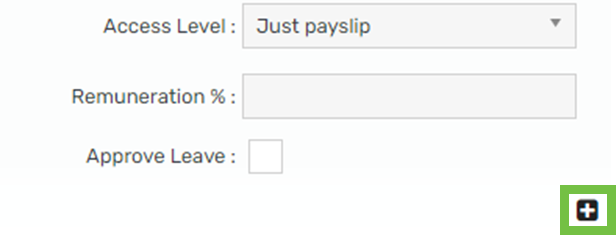
19. Update the Roster display colour (optional) and tick any other options that apply:
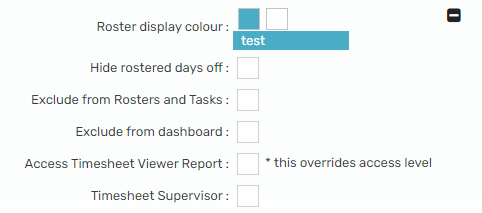
20. Click Add
Employment Details
1. Click on the Employment Details tab:

2. Enter their IRD Number (compulsory if subscribed to Payroll)
3. Select the WT Tax Code (compulsory if subscribed to Payroll)
4. Enter the WT rate:
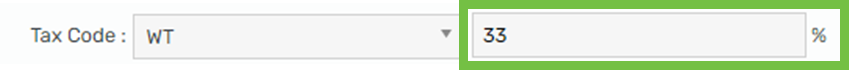
5. Check that the current pay period dates are correct. For example, if the director/contractor starts on Tuesday 11/04/23 and you pay your team weekly from Monday to Sunday, the pay period dates should be 10/04/23-16/04/23:
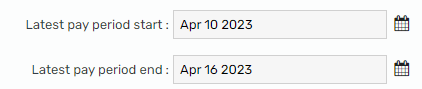
6. Enter a Bank Account Number. Compulsory only if you intend to pay the director/contractor via the bank file
7. Click Save
8. Send the director/contractor’s details to IRD. For help on this, click here
Payroll (optional)
1. Click on the Payroll tab:

2. Update the Payslip Option:
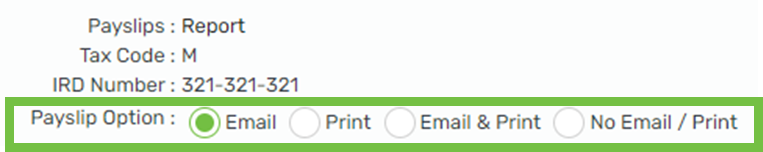
3. Skip the Regular Payments section as wages/piece rate team members don’t receive any regular payments
4. Add any Regular Non-Taxable Allowances by clicking the plus icon:
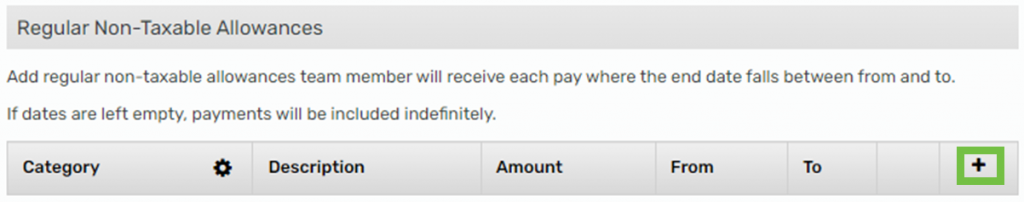
5. If you need to add regular deductions, please add them in the Other Deductions section by clicking the plus icon, rather than the Regular Deductions section:
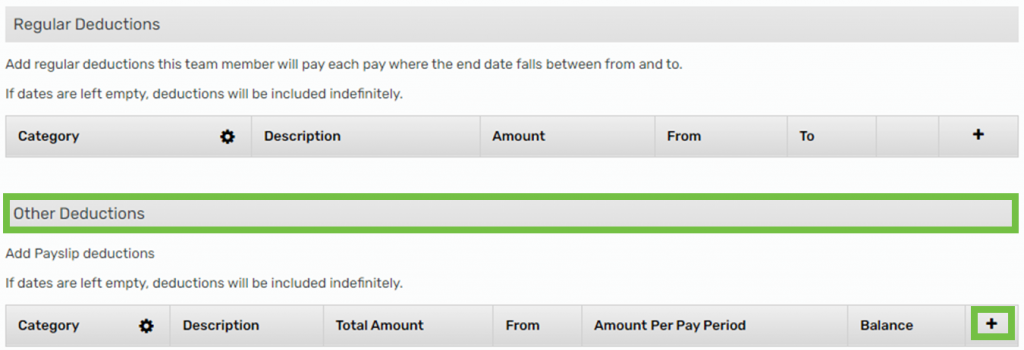
6. If the director/contractor pays child support, enter the per period amount in the Regular Child Support Payments field:
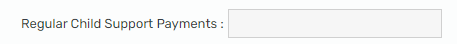
7. Click Save
Payroll Audit (optional)
1. Click on the Payroll Audit tab:

2. Work through each point accordingly
Notes (optional)
1. Click on the Notes tab:

2. Type a note in the blank field then click Add note
Reminders (optional)
1. Click on the Reminders tab:

2. Click Add reminder:
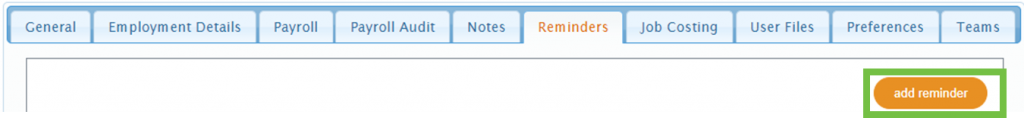
3. Enter the reminder details, then click Save
Job Costing (optional)
1. Click on the Job Costing tab:

2. Enter the job costing details, then click Save
User Files (optional)
1. Click on the User Files tab:

2. Click Upload File:
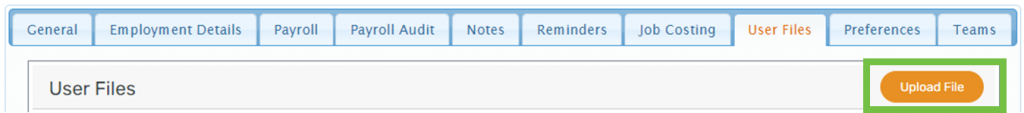
3. Enter the file details, then click Save
Preferences (optional)
1. Click on the Preferences tab:

2. The following information can be added here:
- Personal details
- Phone number(s)
- Address
- Gender
- Date of birth
- Next of kin details
- Visa details
- Nationality
- Passport number
- Job position
- Visa type
- Visa expiry
- Medical information
- Look, feel & security
- Multi-factor authentication
- Timesheet settings
- SWSAS deductions
3. Click Save
Teams (optional)
1. Click on the Teams tab:

2. Select the team(s) that the director/contractor will manage, then click Save: