Our app is available on both iOS and Android.
iOS
Follow the instructions and screenshots below to get started with iOS:

1. Simply search “AgriSmart” into App Store
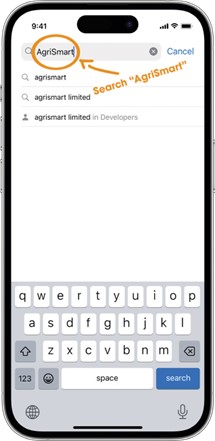
2. Press “Install”

3. Once installation is complete login using your AgriSmart credentials.
Android
Follow the instructions and screenshots below to get started with Android:

1. Simply search “AgriSmart” into the Google Play Store.

2. Navigate your way to our app (highlighted in the image above.
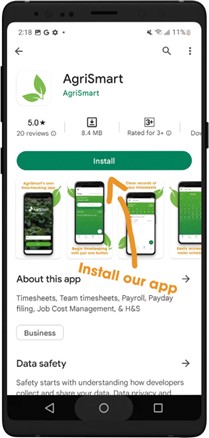
3. Press “Install”.
4. Once installation is complete login using your AgriSmart credentials.
Additional App Information
For the best user experience on both iOS & Android please ensure you have updated your phone to the latest operating system and have the latest version of the AgriSmart app.
The AgriSmart app is designed for your employees to access timesheets, leave applications, payslips and rosters. All other AgriSmart features are accessible through the desktop/laptop version of our software.
